The Spread High Low v1 indicator is a useful and popular free Forex indicator for MT4. This indicator measures the spread between the high and low prices of a given financial instrument and displays the data on the chart. This makes it easier to spot the spread between the high and low prices and helps traders make informed decisions. The Spread High Low v1 indicator works by measuring the difference between the high and low prices of a financial instrument over a given period of time. The indicator then displays the spread in pips and points on the chart. This information can then be used to identify potential trading opportunities. For example, if the spread between the high and low prices is increasing, this may indicate a trend reversal and present a potential buying opportunity. It is a popular and useful indicator for any trader looking to gain an edge in the Forex market.
MT4

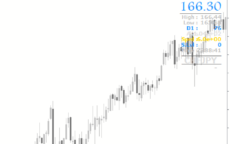
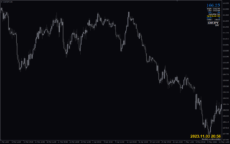
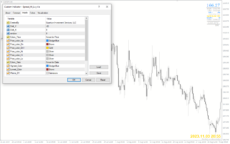
Spread High Low V1
The Spread High Low V1 Forex Indicator is a popular and free MT4 indicator that is widely used by traders in the Forex market. It is a useful indicator that helps traders identify potential trading opportunities. The indicator works by displaying the difference between the highest and lowest spreads of a currency pair over a specified period of time. The indicator is easy to use and can be used on any trading platform, making it a popular choice for Forex traders.
| Platform | |
|---|---|
| Timeframe |
0
People watching this product now!
Category: Helpers
Downloads - 8
Description
Reviews (0)
Be the first to review “Spread High Low V1” Cancel reply
How to Install
How install MT4/5 indicator in the terminal?
To install an MT4/5 indicator in the terminal, follow these steps:
Download the indicator file (.ex4 or .mq4/.ex5 or .mq5) to your computer.
Open the MT4/5 terminal and click on “File” in the top left corner.
Select “Open Data Folder” from the dropdown menu.
In the window that opens, double-click on the “MQL4/5” folder.
Double-click on the “Indicators” folder.
Drag and drop the indicator file from your computer into the “Indicators” folder.
Close the data folder window and restart the MT4/5 terminal.
The indicator should now be available in the “Navigator” window on the left-hand side of the terminal. Simply double-click on the indicator to add it to a chart.
Note: If the indicator is in a .zip file, you will need to extract it first before following the above steps.
And if asks to confirm DLL?
If the indicator you are installing requires access to external Dynamic Link Libraries (DLLs), you may see a pop-up message asking you to confirm the use of DLLs.
DLLs are external libraries that contain code that can be used by other programs. In the case of MT4/5 indicators, they are often used to perform complex calculations or connect to external data sources.
If you trust the source of the indicator and want to use it, click “Yes” to confirm the use of DLLs. If you are not sure or do not trust the source, click “No” to cancel the installation.
It’s worth noting that some indicators may not work properly without access to their required DLLs. If you choose not to allow access to DLLs and the indicator does not work as expected, you may need to reinstall the indicator and confirm the use of DLLs to get it to work properly.
Related products
Position Size Calculator
The Position Size Calculator indicator is a new and popular tool for forex traders that can be downloaded for free on the MT4 platform. This helps traders determine the correct position size for their trades based on the account balance, risk tolerance and the currency pair they are trading. The indicator takes into account the stop loss level, pip value and currency pair volatility to ensure that traders do not risk more than they can afford to lose. It is an essential tool for both beginners and experienced traders who want to effectively manage their risks and maximize their potential profits.
Boss Binary Options
The Boss Binary Options Indicator is a popular free forex indicator for the MetaTrader 4 (MT4) platform. The indicator uses a combination of technical analysis and price action to generate buy and sell signals, helping traders make informed decisions and maximize their profits. The indicator is easy to use and can be used by both novice and experienced traders. The Boss Binary Options Indicator is a popular, free and easy to use tool that can help traders make better decisions in the forex market.
Currency Meter
The Currency Meter Indicator is a popular and free Forex indicator for MT4 that is useful for traders of all levels. This indicator helps traders to identify the strength and weakness of the currencies they are trading. It also provides an overview of the market trend, the current volatility, and the relative strength of the currencies. The Currency Meter Indicator is highly customizable and can be used to identify the best entry and exit points. With this indicator, traders can easily identify the best opportunities in the Forex market and make profitable trades.
Winprofit80 V2
The WinProfit80 v2 Forex indicator is a popular and free MT4 indicator that is useful for Forex traders. It is designed to help traders identify and capitalize on profitable trading opportunities in the Forex market. The indicator works by analyzing the market and providing traders with signals when there are high-probability trading opportunities. It looks for trading opportunities based on price action, trend direction, and momentum. The signals generated by the indicator can be used to enter or exit trades. The WinProfit80 v2 Forex indicator is a great tool for traders looking for an easy and efficient way to trade the Forex market.
MA Trend
The MA Trend Indicator is a popular and free Forex indicator for the MT4 trading platform. It is a useful tool that helps traders identify the trend direction of a currency pair. The indicator plots two moving averages, one fast and one slow, to help identify the trend. When the fast moving average is above the slow moving average, it indicates an uptrend, and when the fast moving average is below the slow moving average, it indicates a downtrend. It is a great way to help traders identify the trend direction of a currency pair, which can help them make more profitable trades.
Br RSI Multi Signal Scanner
The BR RSI Multi Signal Scanner Indicator is a useful and popular free Forex indicator for MT4. This indicator is designed to help traders identify profitable trading opportunities in the Forex market by scanning multiple time frames and displaying the Relative Strength Index (RSI) in a single chart. The indicator also provides entry and exit signals based on the RSI readings.
Average True Range
The Average True Range Value indicator is a popular and free forex indicator available on MT4. This new indicator calculates the Average True Range (ATR) for the specified period and displays it in the corner of the chart. The ATR is a useful indicator for measuring market volatility and identifying potential trading opportunities that you can use to set stop loss levels or determine entry and exit points for your trades. Use the Average True Range Indicator to update your personal trading toolbox.




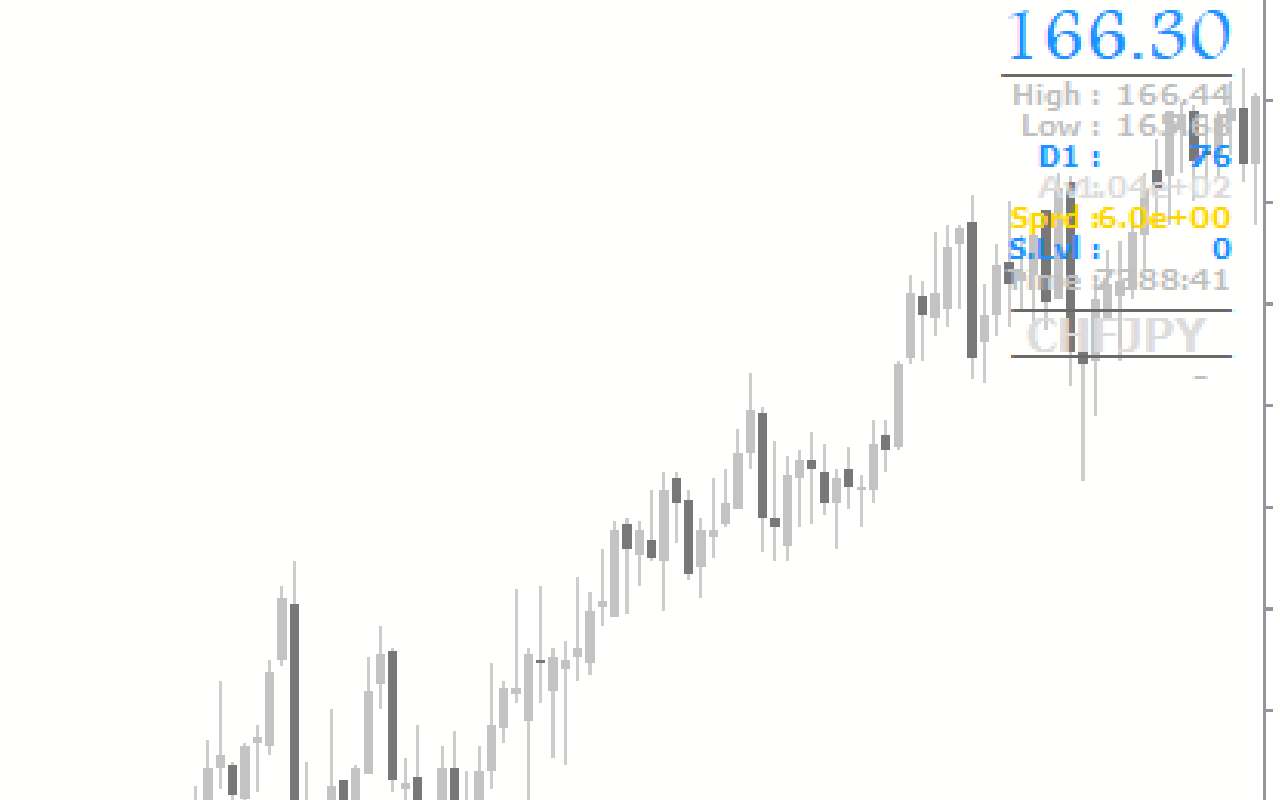

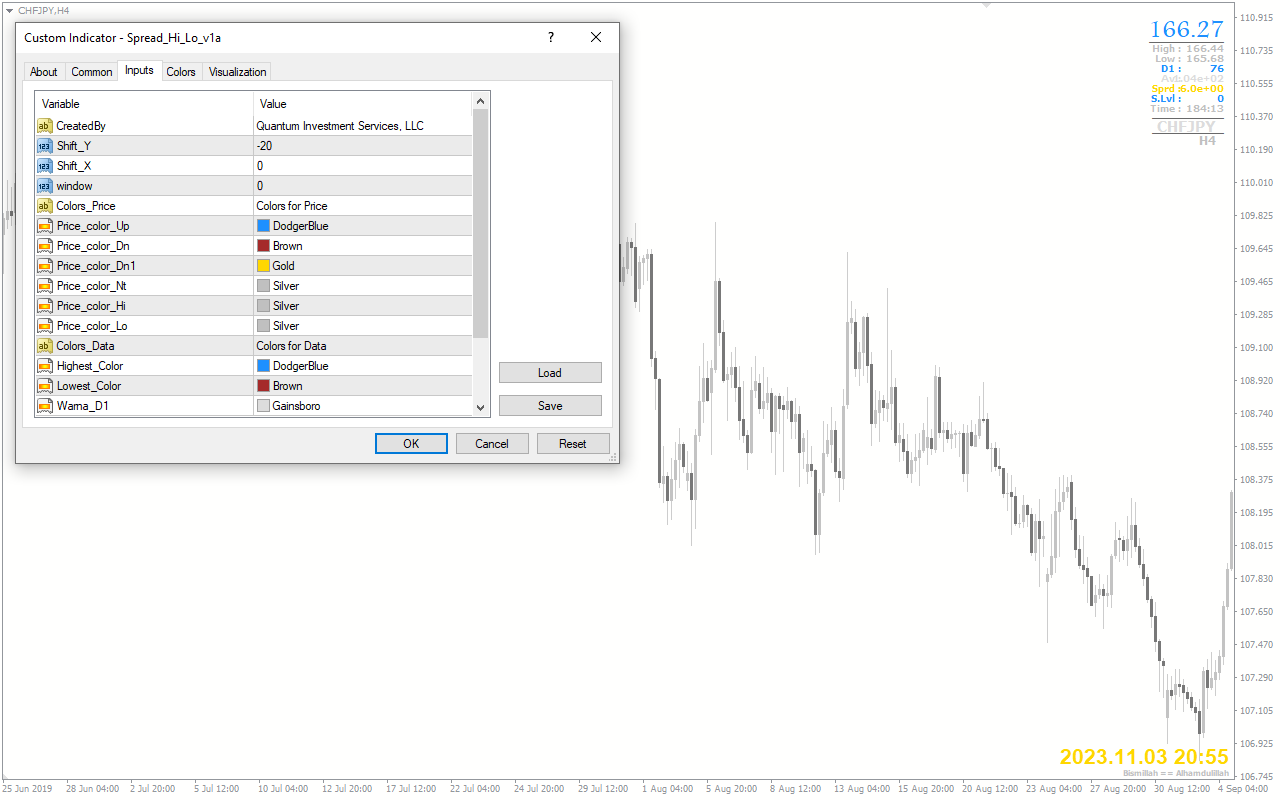


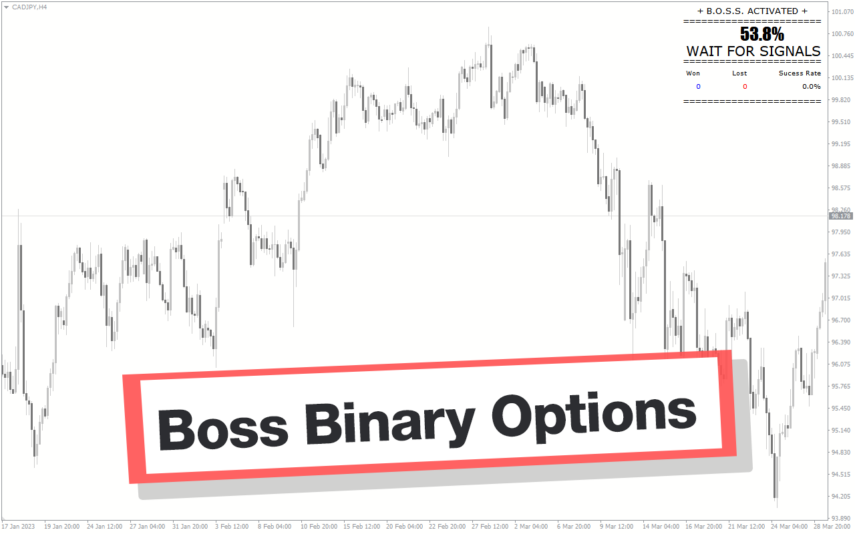


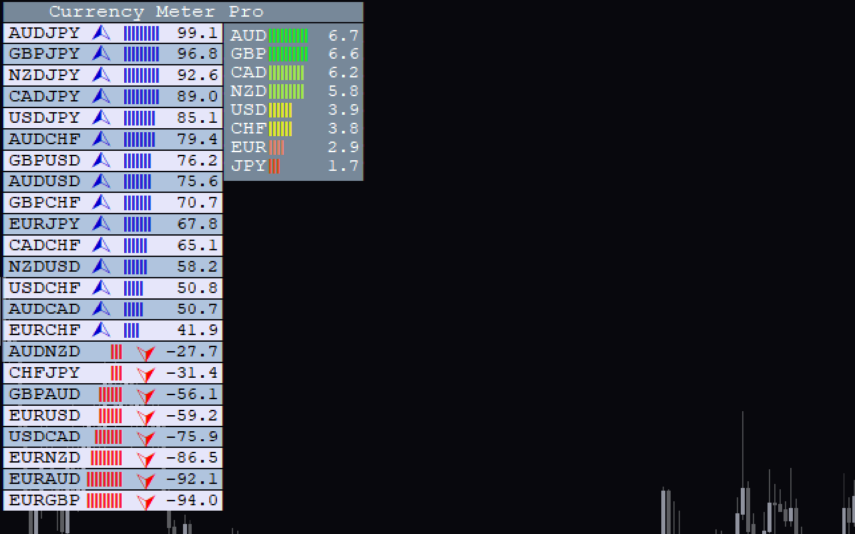

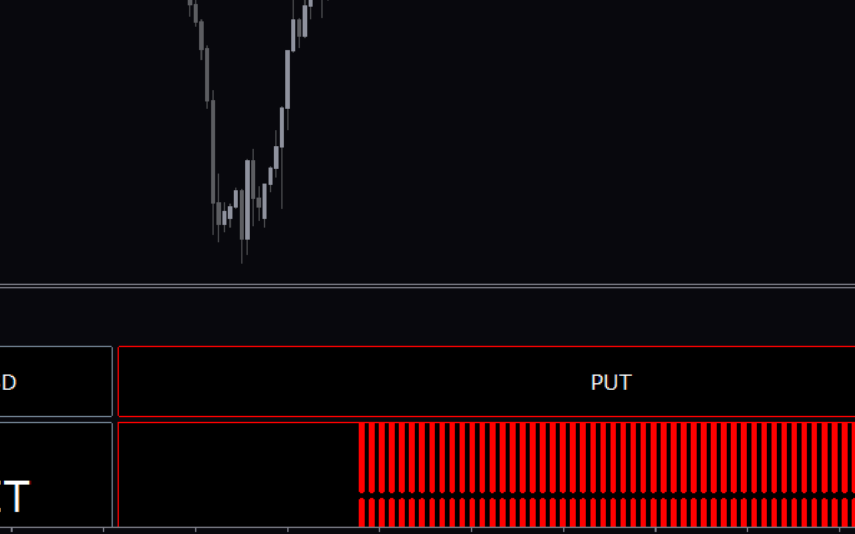

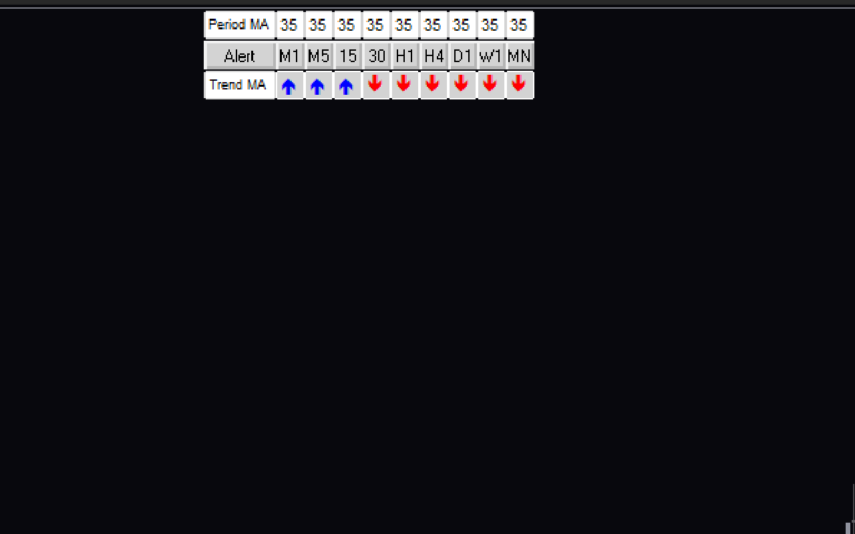

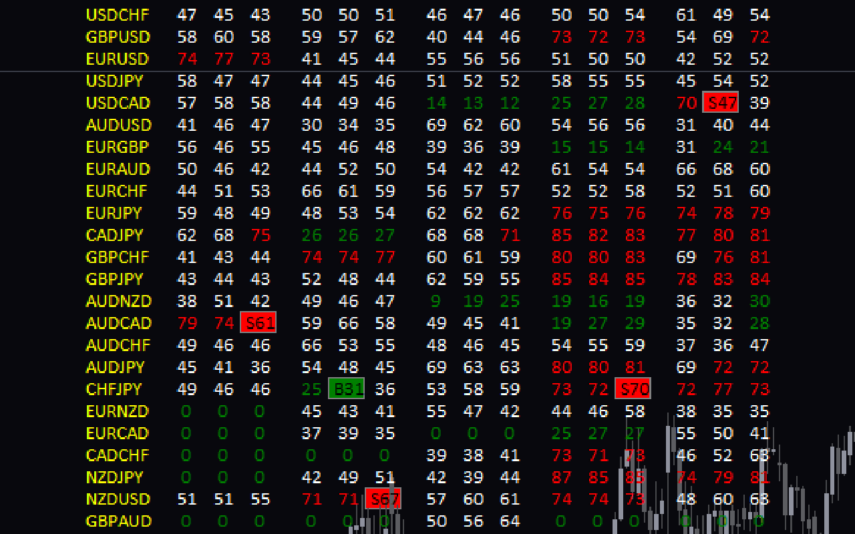
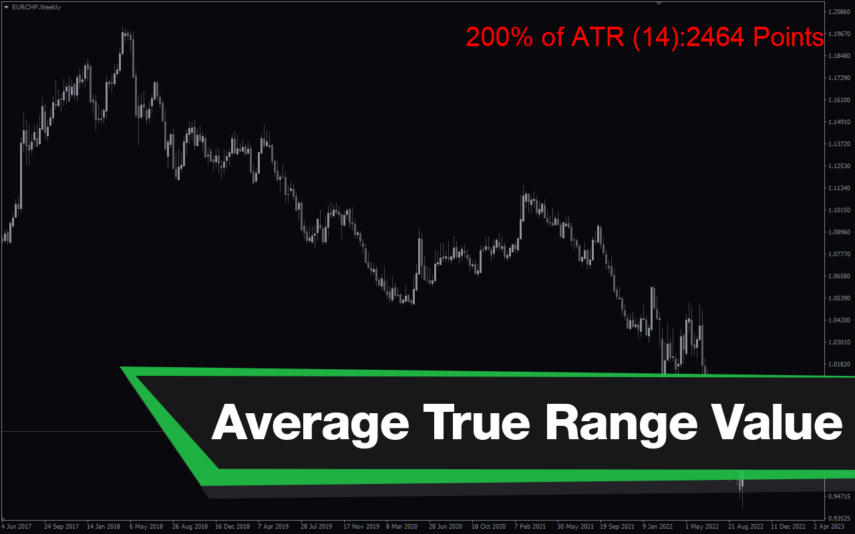



Reviews
There are no reviews yet.