The Basic Harmonic Pattern indicator for MT4 is one of the best Forex indicators for identifying probable trend reversal zones in the financial markets. The indicator identifies the basic harmonic patterns of price actions, which suggest potential market reversals. It is a powerful and incredible technical tool for scalpers, day/intraday, and swing traders.
What are the basic harmonic patterns?
Basic harmonic patterns are the most common patterns of price action that suggest potential reversal. These include the Gartley, Crab, Bat, and Butterfly patterns. Interestingly, the Basic Harmonic Pattern indicator for MT4 identifies these patterns.
Features of the Basic Harmonic Pattern Indicator
As mentioned above, the indicator identifies the Gartley, Bat, Butterfly, and Crab harmonic patterns on the MetaTrader 4 chart. It also displays buy and sell signals, appropriate stop loss, and optimal take profit zones, which makes it suitable for beginners and experienced traders.
Furthermore, the indicator has an alert notification system that notifies traders when new harmonic patterns form, ensuring they don’t miss a trading opportunity.
Benefits of Using the Indicator
- Enhanced Pattern Recognition: The indicator can be a valuable technical tool in assisting traders, especially beginners, in identifying valid harmonic patterns, which makes it a beginner-friendly tool.
- Display Buy/Sell Entry Signals: The indicator improves trading efficiency by displaying optimal zones for buy/sell entries, stop loss, and take profits.
Indicator Settings Description

The indicator comes with the following customizable settings:
MaxBar To Check: Determines the maximum number of candlesticks to analyze for pattern formation.
Delay: Enables/Disables a delay before displaying a pattern.
Show Logo: Enables/Disables the logo of the pattern formation.
Enable Gartley: Enables/Disables Gartley pattern recognition.
Allowed Deviation %: Percentage of deviation in identifying patterns.
Bullish Color: Determines bullish color to display the Gartley pattern.
Bearish Color: Determines bearish color to display the Gartley pattern.
Transparency: Determines the visual appearance of the patterns.
Enable Butterfly: Enables/Disables Butterfly pattern recognition.
Allowed Deviation %: Percentage of deviation in identifying patterns.
Bullish Color: Determines bullish color to display butterfly pattern.
Bearish Color: Determines bearish color to display butterfly pattern.
Transparency: Determines the visual appearance of the patterns.
Enable Bat: Enables/Disables Bat pattern recognition.
Allowed Deviation %: Percentage of deviation in identifying patterns.
Bullish color: Determines bullish color to display Bat pattern.
Bearish Color: Determines bearish color to display Bat pattern.
Enable Crab: Enables/Disables Crab pattern recognition.
Allowed Deviation %: Percentage of deviation in identifying patterns.
Bullish Color: Determines bullish color to display Crab pattern.
Bearish Color: Determines bearish color to display Crab pattern.
Transparency: Determines the visual appearance of the patterns.
Depth: Determines the indicator’s sensitivity to pattern recognition.
Deviation: Defines the acceptable variation for valid pattern recognition.
BackStep: Determines the number of candlesticks when searching for patterns.
Alert: Enables/Disables the alert system.
Push: Enables/Disables alert notification via push message.
Mail: Enables/Disables alert notification via email.
Show entry lines: Enables/Disables the display of entry lines.
Buy Entry Color: Determines the color for the buy entry signal
Sell Entry Color: Determines the color for the sell entry signal.
SL Color: Determines color for the stop loss.
TP1 Color: Determines color for the first take profit.
TP2 Color: Determines color for the second take profit.
TP3 Color: Determines color for the third take profit.



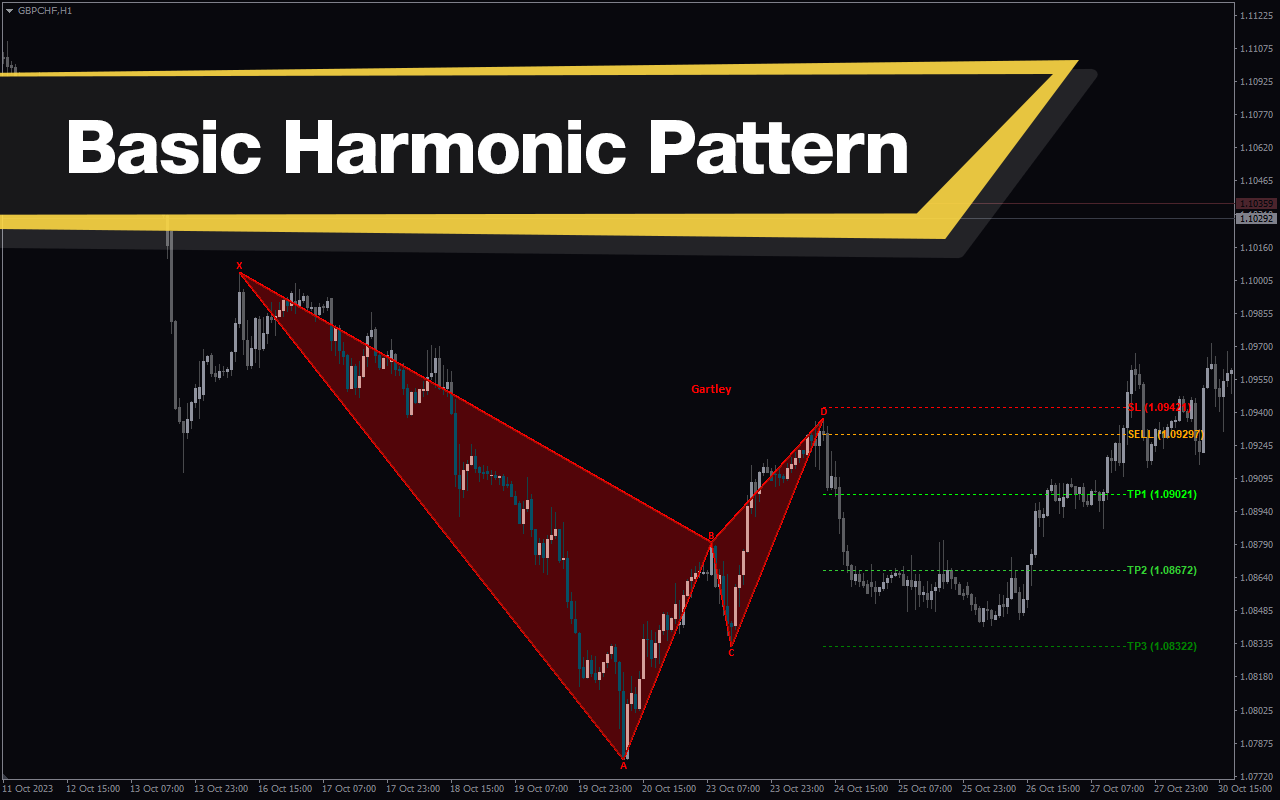
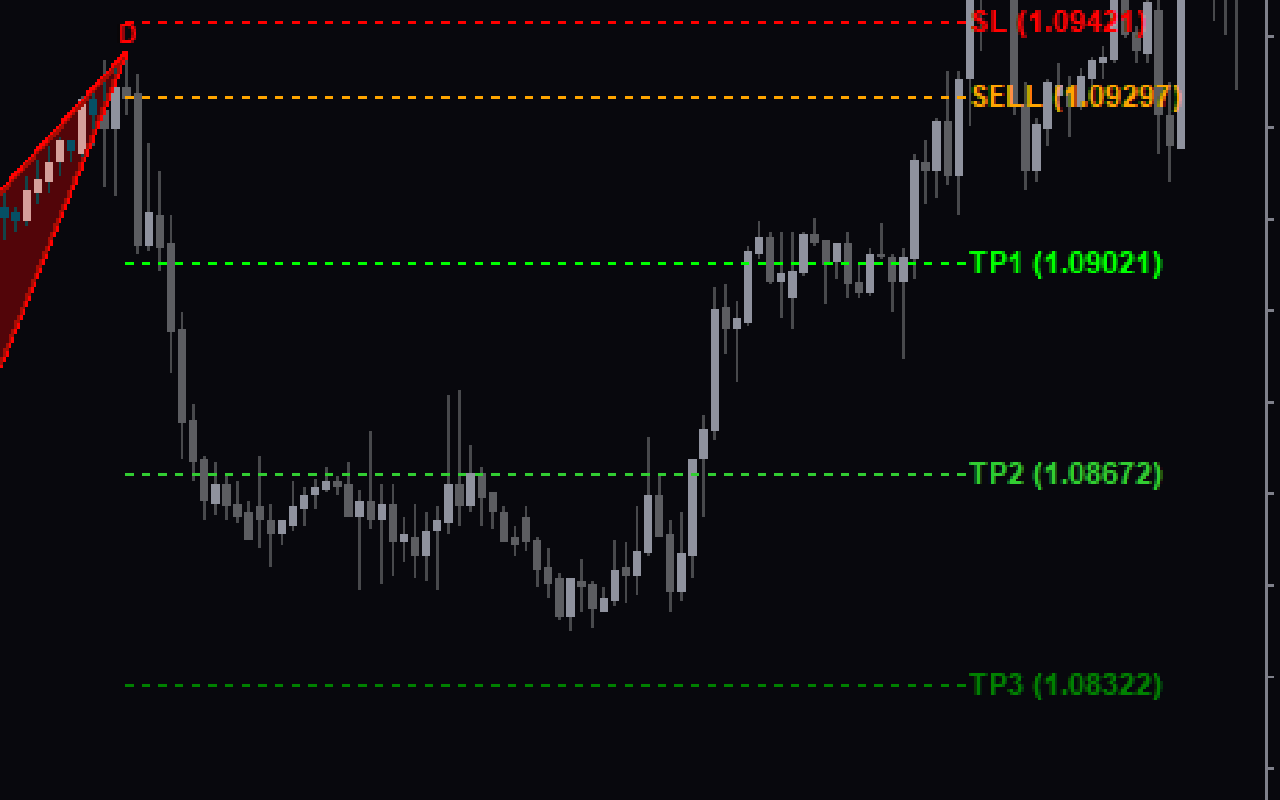
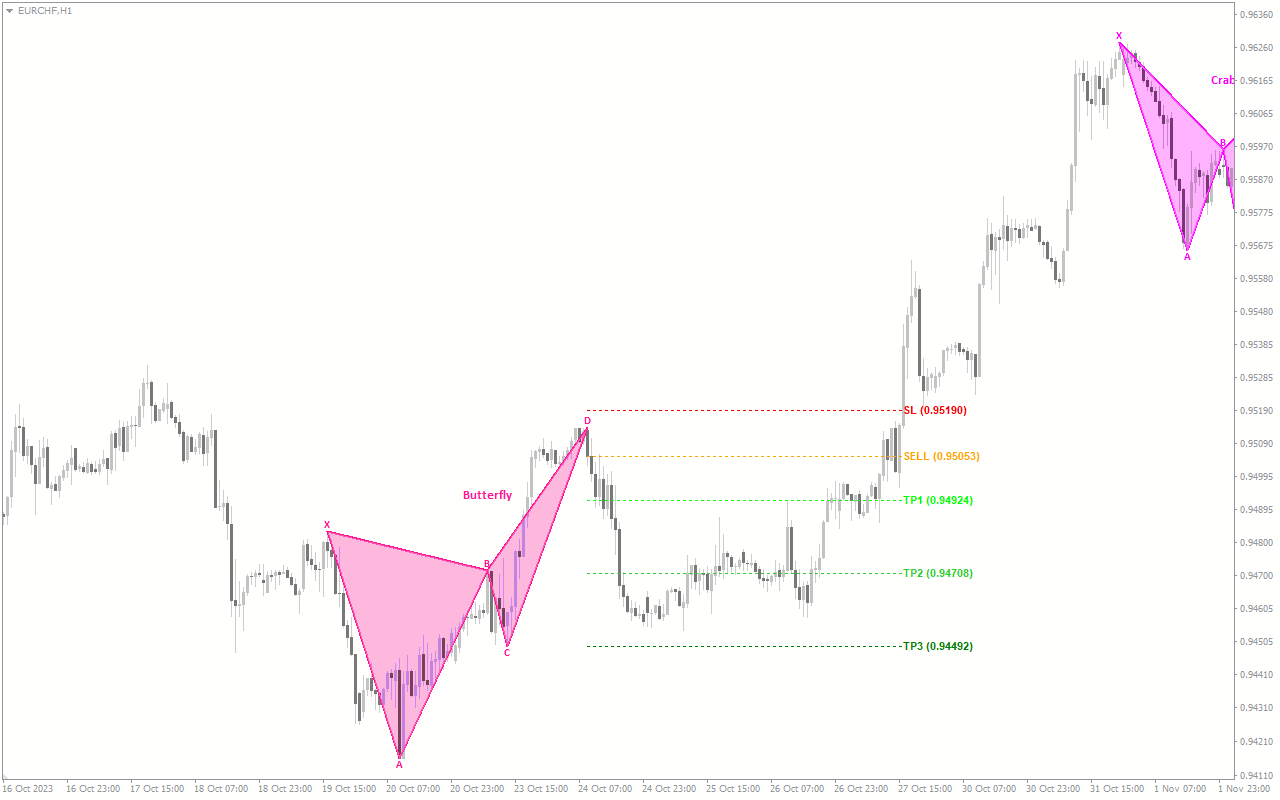
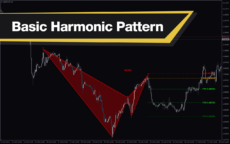




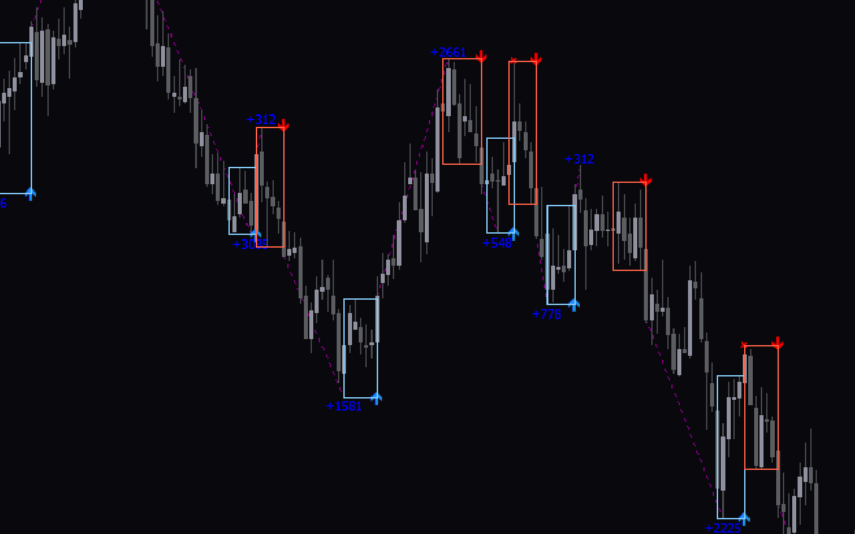

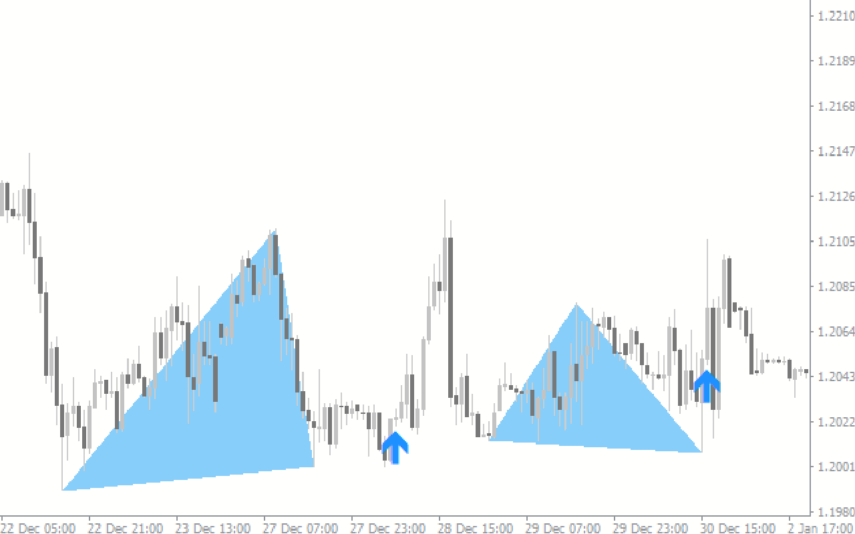





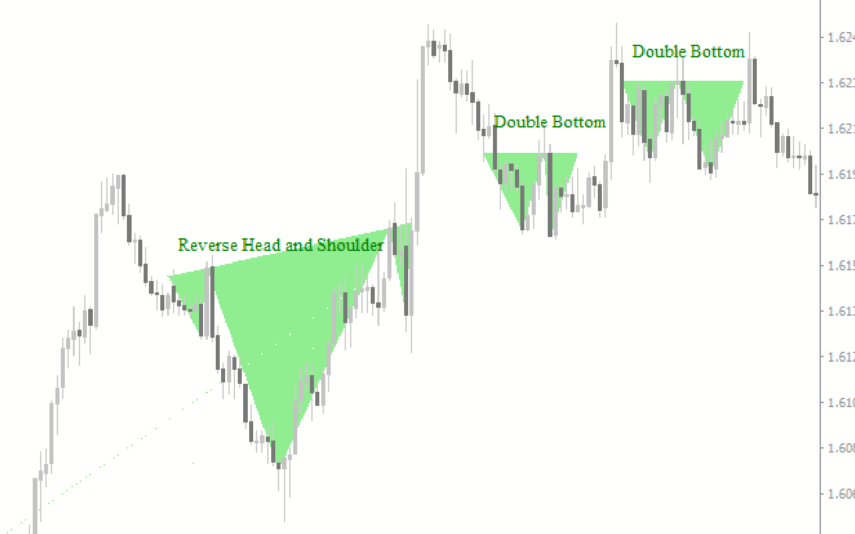




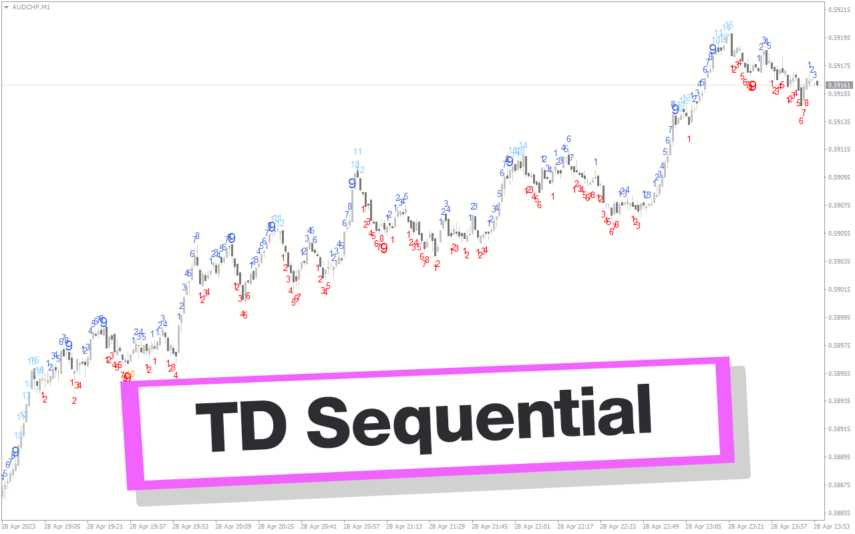
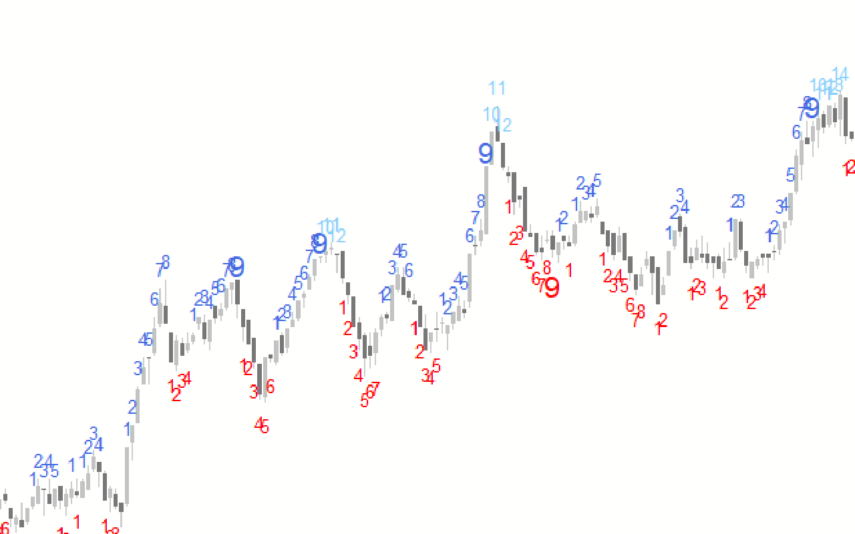
Reviews
There are no reviews yet.