The Sidus Indicator is a useful and popular free Forex indicator for the MT4 trading platform. It is designed to provide traders with accurate and timely signals for their trades. The indicator is based on the Moving Average Convergence Divergence (MACD) and Relative Strength Index (RSI) indicators, which are both widely used in the Forex market. The Sidus Indicator combines these two indicators to provide traders with a more comprehensive view of the market. The indicator works by analyzing the price action of a currency pair and generating signals based on the trend of the pair. The indicator looks at the MACD and RSI values and compares them to the current price action. It then generates buy and sell signals based on the direction of the trend. If the MACD and RSI values are in line with the current price action, the indicator will generate a buy signal. Conversely, if the MACD and RSI values are pointing in the opposite direction, the indicator will generate a sell signal. Overall, the Sidus Indicator is a useful and popular free Forex indicator for the MT4 trading platform. It provides traders with accurate and timely signals for their trades and is easy to use and customize. With its combination of MACD and RSI indicators, the Sidus Indicator is a great tool for traders looking to maximize their profits in the Forex market.
MT4

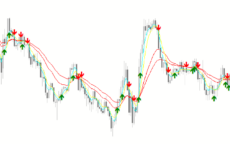


Sidus Indicator
The Sidus Indicator is a useful and popular free Forex indicator for MetaTrader 4 (MT4) trading platforms. The indicator uses multiple technical indicators, such as moving averages, oscillators, and trend lines, to generate signals. It also includes a trend filter to help traders identify the direction of the market. It provides traders with a comprehensive view of the market, allowing them to make informed decisions about their trading. With its simple yet effective design, the Sidus Indicator is a popular choice among Forex traders.
| Trading Style | , |
|---|---|
| Indicator Type | |
| Timeframe | , |
| Platform |
0
People watching this product now!
Category: Signal
Downloads - 32
Description
Reviews (0)
Be the first to review “Sidus Indicator” Cancel reply
How to Install
How install MT4/5 indicator in the terminal?
To install an MT4/5 indicator in the terminal, follow these steps:
Download the indicator file (.ex4 or .mq4/.ex5 or .mq5) to your computer.
Open the MT4/5 terminal and click on “File” in the top left corner.
Select “Open Data Folder” from the dropdown menu.
In the window that opens, double-click on the “MQL4/5” folder.
Double-click on the “Indicators” folder.
Drag and drop the indicator file from your computer into the “Indicators” folder.
Close the data folder window and restart the MT4/5 terminal.
The indicator should now be available in the “Navigator” window on the left-hand side of the terminal. Simply double-click on the indicator to add it to a chart.
Note: If the indicator is in a .zip file, you will need to extract it first before following the above steps.
And if asks to confirm DLL?
If the indicator you are installing requires access to external Dynamic Link Libraries (DLLs), you may see a pop-up message asking you to confirm the use of DLLs.
DLLs are external libraries that contain code that can be used by other programs. In the case of MT4/5 indicators, they are often used to perform complex calculations or connect to external data sources.
If you trust the source of the indicator and want to use it, click “Yes” to confirm the use of DLLs. If you are not sure or do not trust the source, click “No” to cancel the installation.
It’s worth noting that some indicators may not work properly without access to their required DLLs. If you choose not to allow access to DLLs and the indicator does not work as expected, you may need to reinstall the indicator and confirm the use of DLLs to get it to work properly.
Related products
RSI Divergence
Enhance trading precision with the RSI Divergence indicator. Overcome signal challenges by leveraging divergence signals, which is vital for identifying potential market reversals. Customize settings, draw trendlines, and receive alerts for good trading decisions. Explore the power of the RSI Divergence indicator in assessing market conditions.
PZ ABCD Retracement
The PZ ABCD Retracement Indicator is a popular and free forex indicator for MT4 that helps traders identify potential trading opportunities by identifying the AB=CD harmonic pattern. The indicator automatically plots Fibonacci retracement levels to help traders identify entry and exit points. It works by scanning the market for the AB=CD pattern and drawing the necessary lines and levels. It can be used by both a novice and an experienced trader, making it a versatile tool for traders who want to improve their trading results.
Schaff Trend Cycle
The Schaff Trend Cycle indicator is a popular forex indicator for MT4, which determines market trends with high accuracy. Its values range from 0 to 100, with values above 75 indicating overbought and values below 25 indicating oversold. Whether you are a beginner or an experienced trader, the Schaff Trend Cycle indicator will help you make better trading decisions and improve profitability.

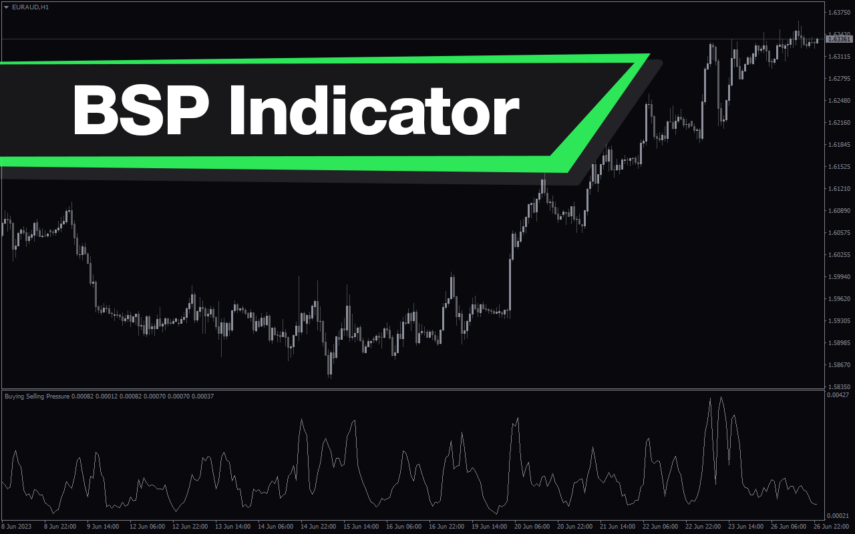


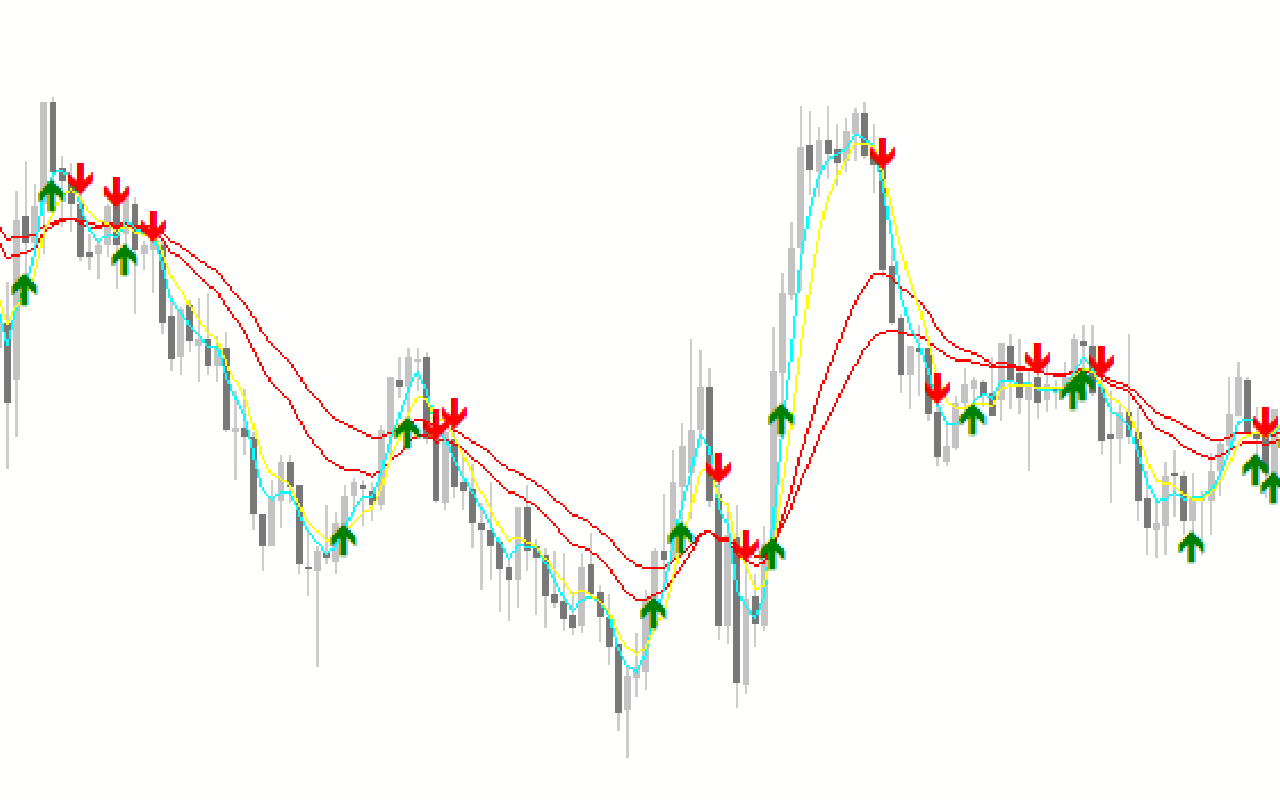



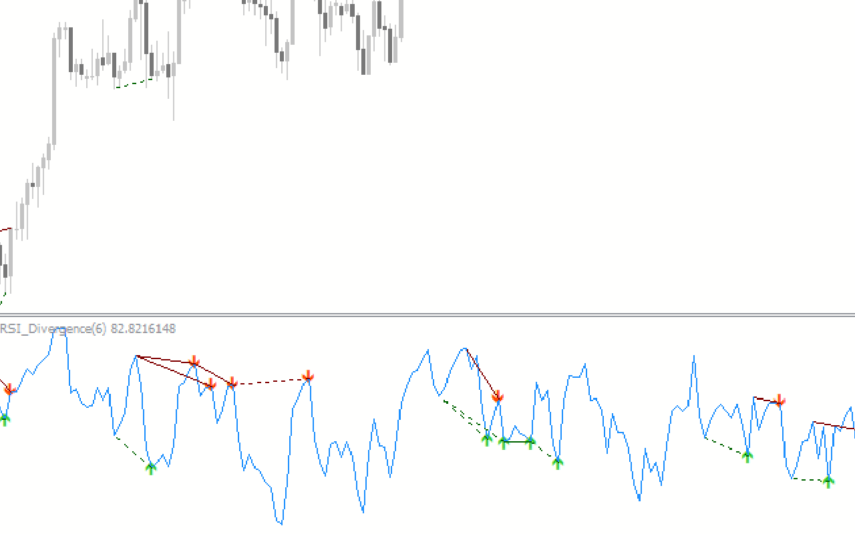

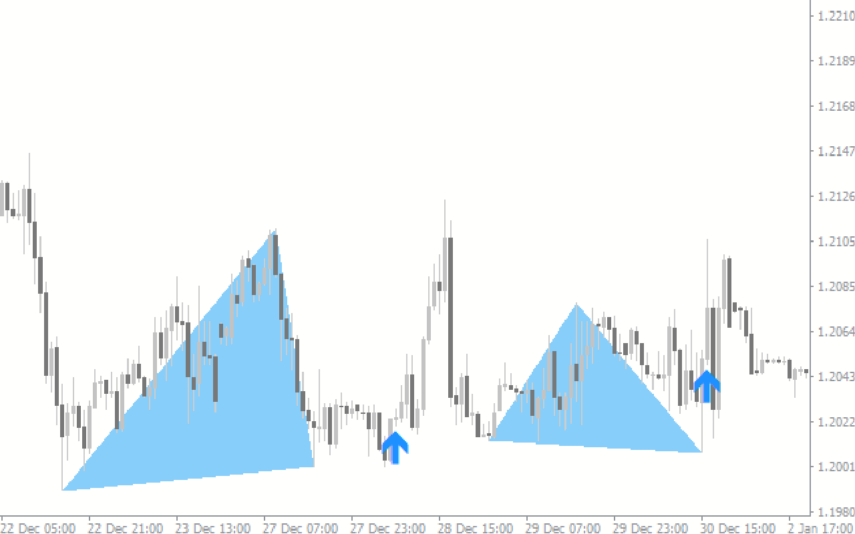











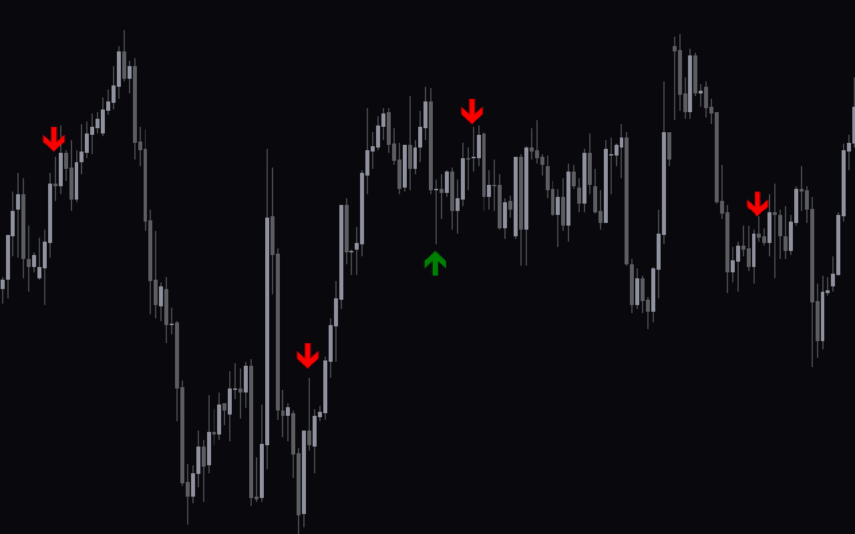
Reviews
There are no reviews yet.