The Highway Channel indicator is a MetaTrader (MT4) trend analysis tool that identifies and draws price channel lines. The plotted channel lines are refined support and resistance zones for trade entries/exits. The upper zone of the channel acts as the resistance level, while the lower zone is the potential support level.
The indicator’s algorithms are sensitive to price change, which enables it to detect and draw the price channel with great precision. Besides, it is also dynamic and automatically adjusts to the flow of the market trend.
Furthermore, this technical indicator works on multiple time frames, which makes it a recommended trading system for scalper, day/intraday, and swing forex traders.
Features of the Indicator
The indicator is well-optimized to adapt to the dynamics of different market conditions, thereby flowing with the market’s trend. Besides, it works on multiple time frames, making it a suitable system for a top-down analysis on the MT4 platform.
Furthermore, the Highway Channel indicator displays the channel lines and zones in different colors for easy visualization. In addition, it also plots a future projection of the price, which makes it possible for traders to anticipate and plan for the potential direction of the market.
Finally, the indicator allows users to customize the inbuilt parameters to suit their trading style. For instance, a forex trader may adjust the retrogression degree to make it more/less sensitive to price changes.
Benefits of the Indicator
a) Volatility Analyzer: The indicator’s bands may also be used to monitor the rise and fall of the volatility in the market. So, an expansion or contraction of the bands signals an increase or a decrease in the validity of the price, respectively.
b) Display dynamic support/resistance zones: The channel lines of the indicator are potential support/resistance levels for price reversal. Therefore, a forex trader may anticipate a possible trend reversal when the price is around the channel line.
c) Trend analysis: The indicator shows the trend direction with the channel lines, which makes it super easy for a forex trader to project the possible direction of the market with less hassle.
Indicator Settings Description
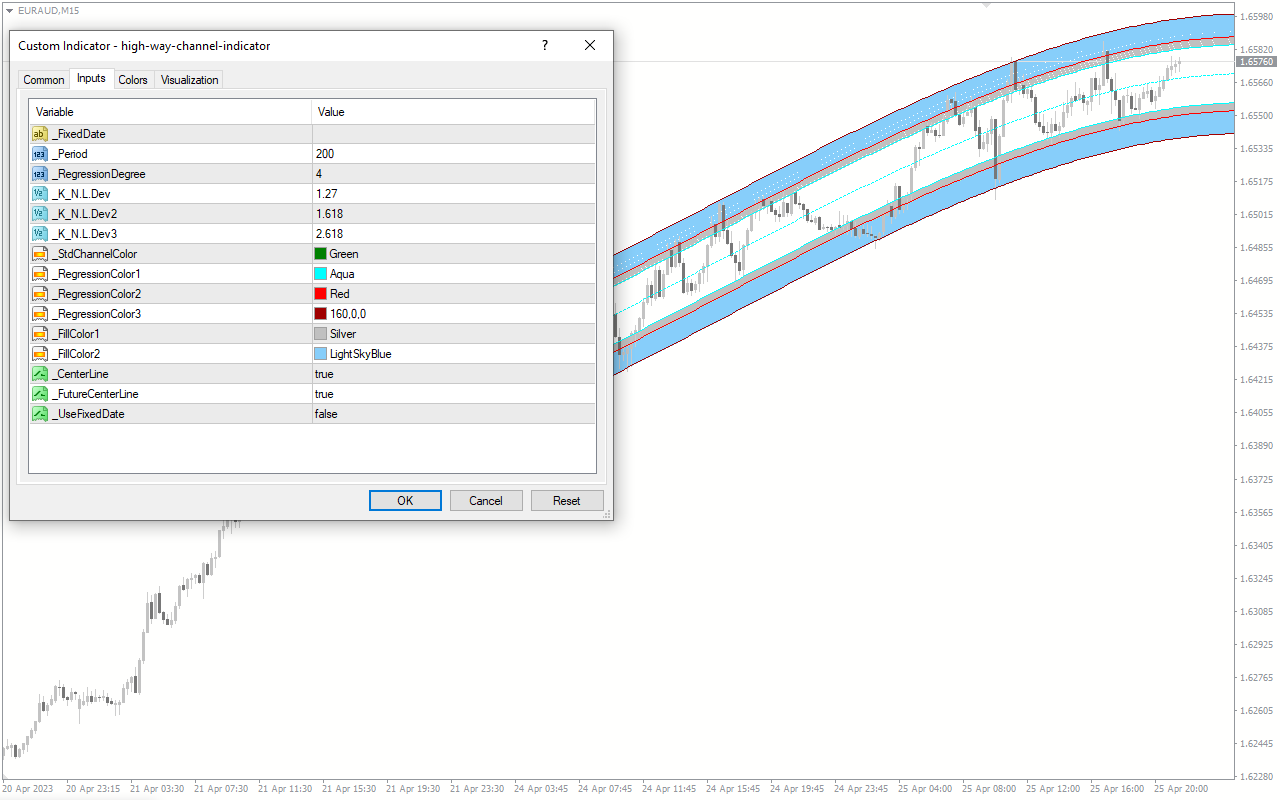
The indicator comes with the following customizable parameters:
Period: This shows the period for trend analysis.
Regression Degree: This determines the responsiveness rate of the indicator to the price.
K_N.Dev 2, 3: These define the type of channel to be displayed.
Std Channel Color: This defines the color of the standard deviation channel line.
Regression Color1: This determines the color of the center line.
Regression Color2: This determines the color of the middle channel line.
Regression Color 3: This determines the color of the outer channel line.
Fill Color1: This defines the fill color of the middle channel line.
Fill Color2: This shows the fill color of the outer channel line.
Center Line: This enables/disables the display of the center line.
Future Centre Line: This enables/disables the indicator to project future lines.
Use Fixed Date: This enables/disables the indicator to use a fixed date for analysis.




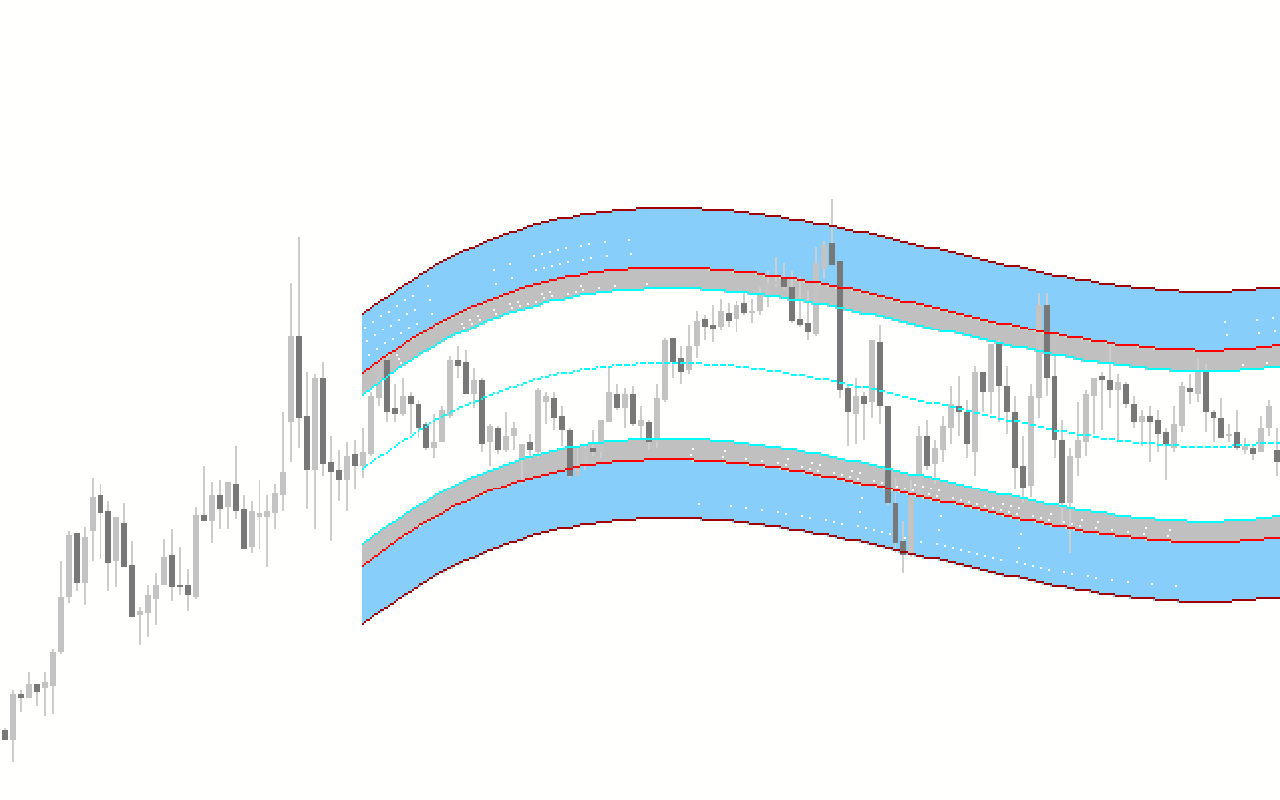
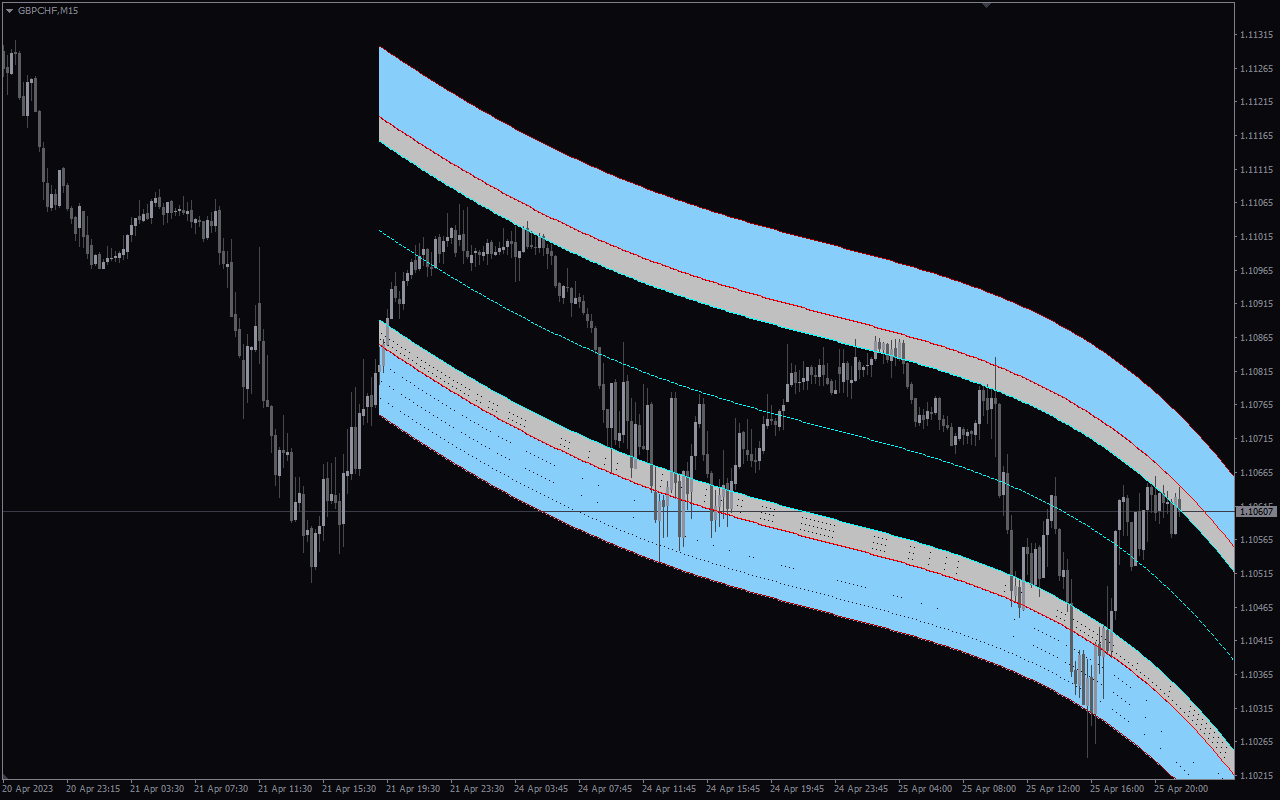

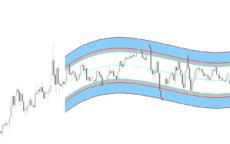
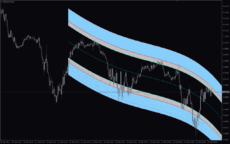
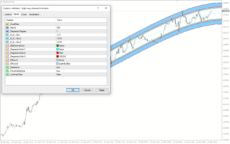

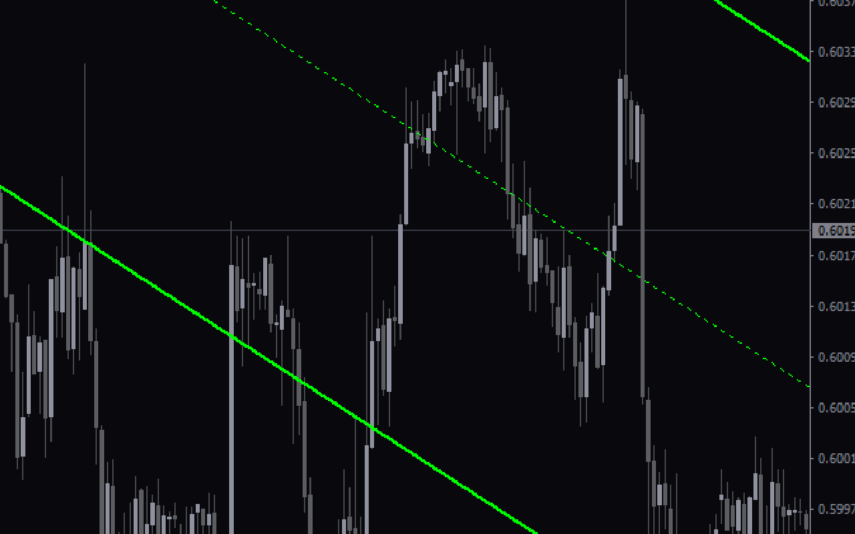
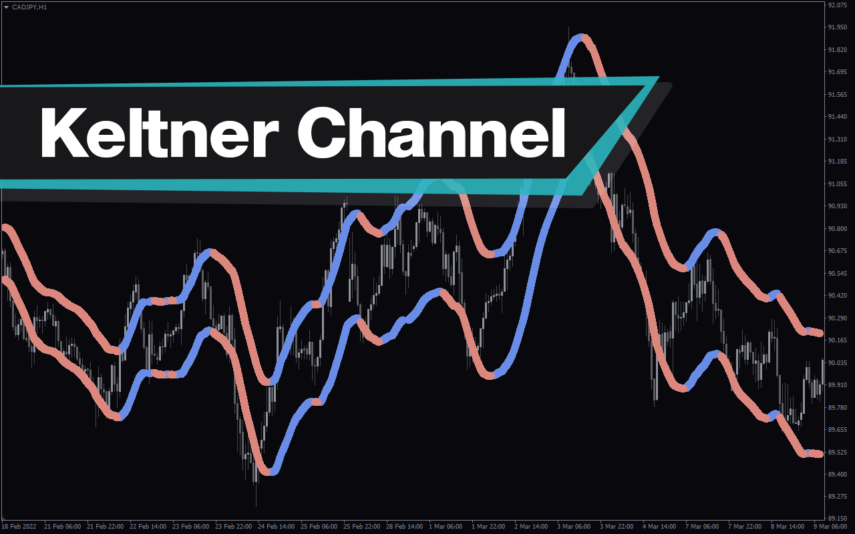
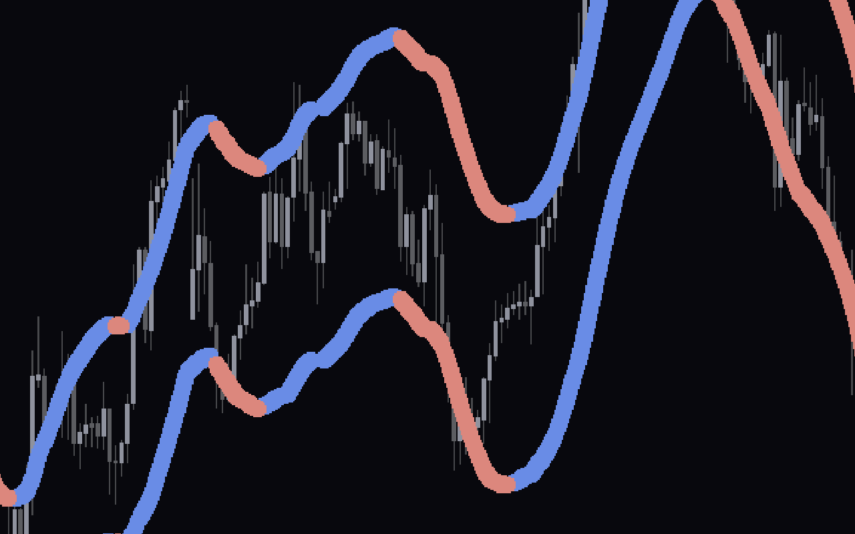
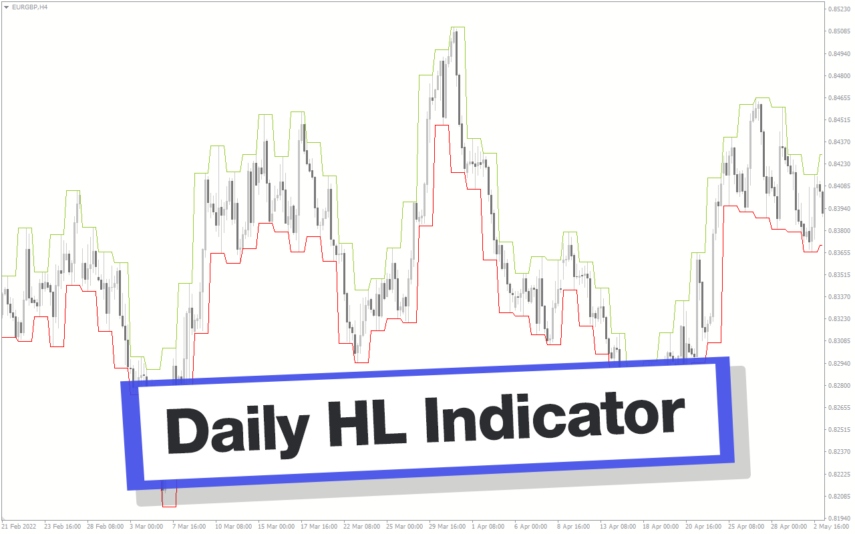
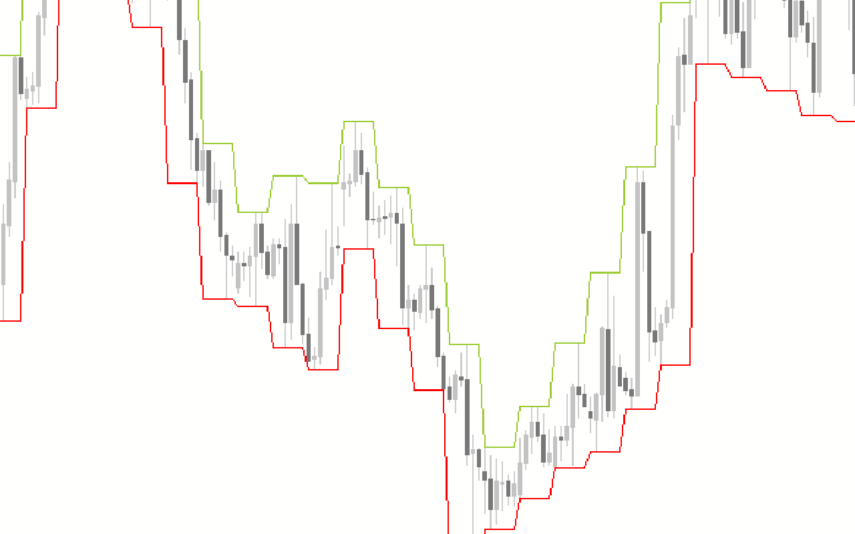



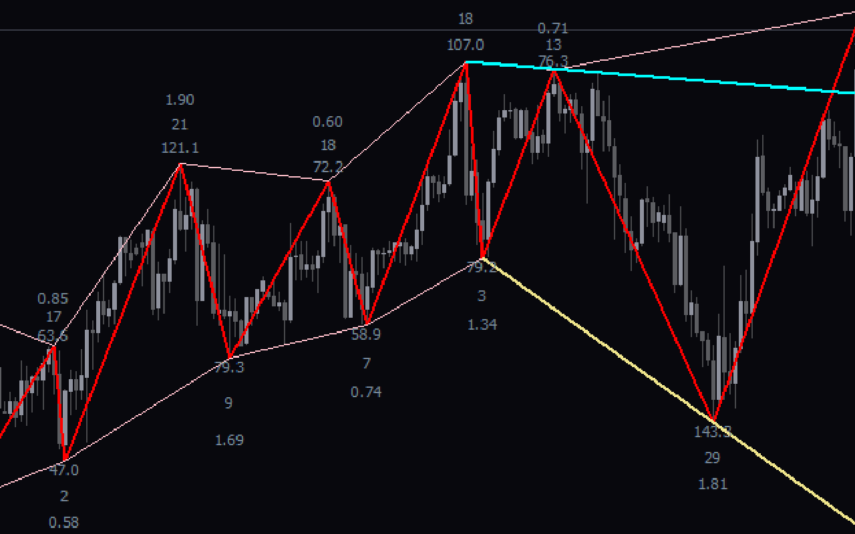
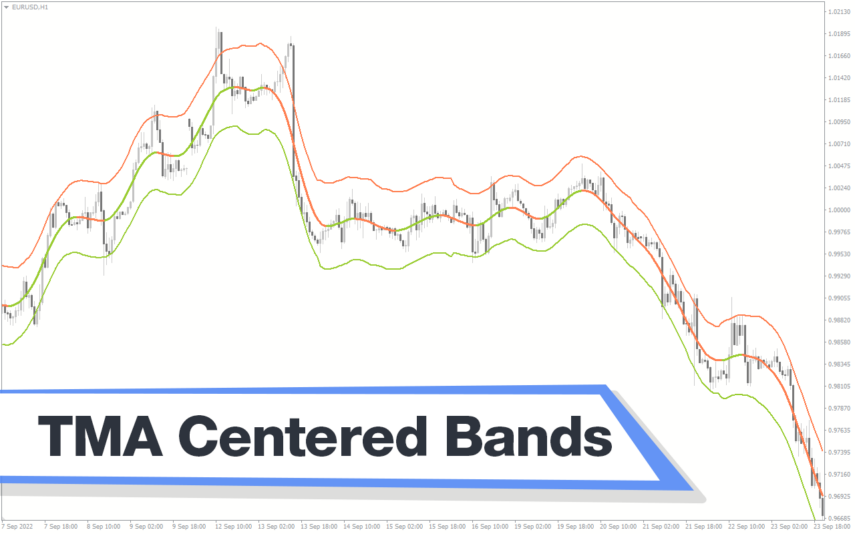
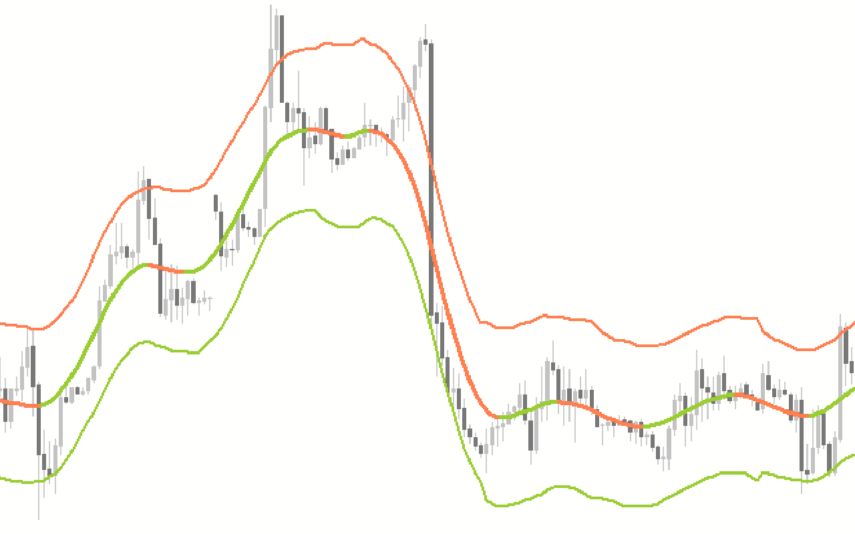

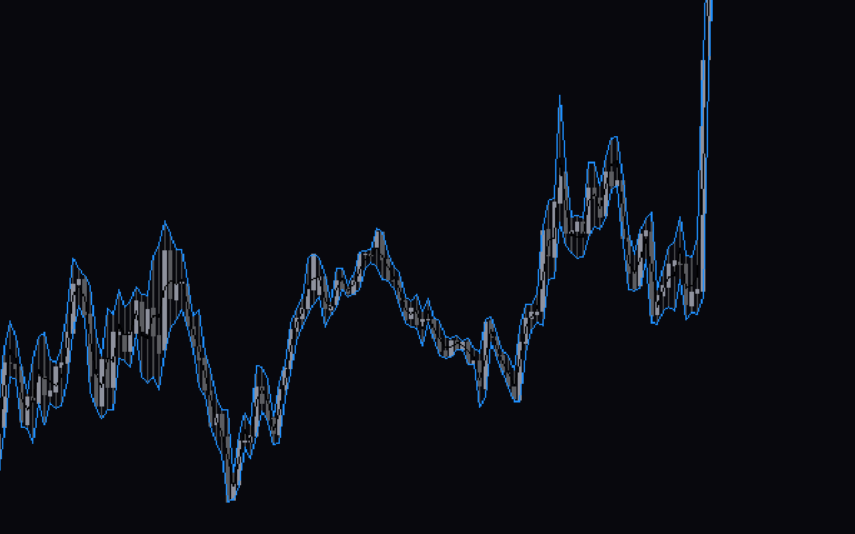

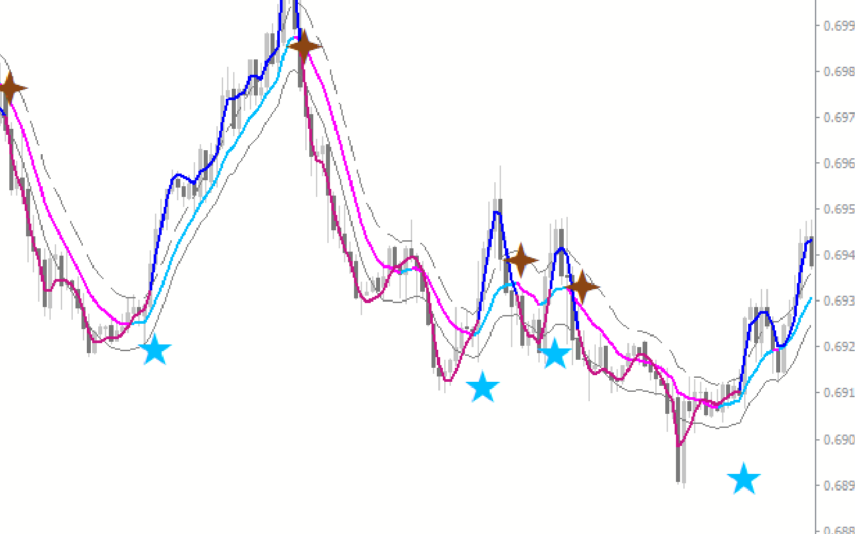
Reviews
There are no reviews yet.