The Stochastic 3D Bars Indicator is a highly useful forex indicator designed for the popular MT4 platform. With its intuitive and user-friendly interface, this indicator provides traders with valuable insights into market movements and potential trading opportunities. Best of all, it is absolutely free to use! This indicator employs the stochastic oscillator to generate signals based on overbought and oversold levels in the market. It uses a unique visual representation, showcasing the stochastic values through color-coded bars, making it easier for traders to spot potential reversals or trend continuation patterns. The red bars indicate overbought conditions, while green bars suggest oversold conditions. To use this forex indicator, simply install it onto your MT4 platform. Once activated, pay close attention to the color changes in the bars as they can provide valuable entry and exit signals. Practice and fine-tune your trading strategies using this indicator, combined with other technical analysis tools, to maximize its effectiveness. Overall, the Stochastic 3D Bars Indicator is a popular and widely used forex indicator due to its simplicity and effectiveness in identifying potential trading opportunities. Whether you are a beginner or an experienced trader, this free tool can be a valuable addition to your trading arsenal.
MT4
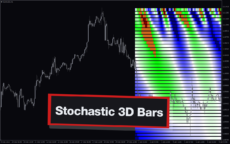
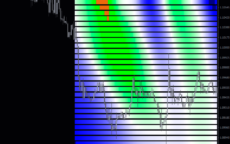
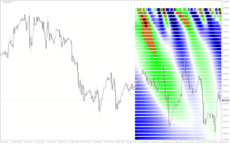
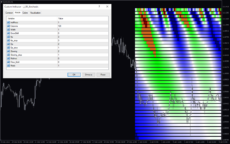
Stochastic 3D Bars
Stochastic 3D Bars Indicator is a popular and useful forex indicator available for free on MT4. This indicator provides traders with a detailed visual representation of the Stochastic Oscillator, enabling effective analysis of market trends. By utilizing 3D bars, it offers a unique perspective on overbought and oversold conditions, guiding users to make informed trading decisions. Discover how to effectively use this tool and improve your forex trading strategy.
| Platform | |
|---|---|
| Indicator Type | |
| Trading Style | , |
| Timeframe | , |
0
People watching this product now!
Category: Signal
Downloads - 3
Description
Reviews (0)
Be the first to review “Stochastic 3D Bars” Cancel reply
How to Install
How install MT4/5 indicator in the terminal?
To install an MT4/5 indicator in the terminal, follow these steps:
Download the indicator file (.ex4 or .mq4/.ex5 or .mq5) to your computer.
Open the MT4/5 terminal and click on “File” in the top left corner.
Select “Open Data Folder” from the dropdown menu.
In the window that opens, double-click on the “MQL4/5” folder.
Double-click on the “Indicators” folder.
Drag and drop the indicator file from your computer into the “Indicators” folder.
Close the data folder window and restart the MT4/5 terminal.
The indicator should now be available in the “Navigator” window on the left-hand side of the terminal. Simply double-click on the indicator to add it to a chart.
Note: If the indicator is in a .zip file, you will need to extract it first before following the above steps.
And if asks to confirm DLL?
If the indicator you are installing requires access to external Dynamic Link Libraries (DLLs), you may see a pop-up message asking you to confirm the use of DLLs.
DLLs are external libraries that contain code that can be used by other programs. In the case of MT4/5 indicators, they are often used to perform complex calculations or connect to external data sources.
If you trust the source of the indicator and want to use it, click “Yes” to confirm the use of DLLs. If you are not sure or do not trust the source, click “No” to cancel the installation.
It’s worth noting that some indicators may not work properly without access to their required DLLs. If you choose not to allow access to DLLs and the indicator does not work as expected, you may need to reinstall the indicator and confirm the use of DLLs to get it to work properly.
Related products
Support Resistance Breakout Arrows
Unlock profitable trading opportunities with the Support Resistance Breakout Arrows indicator for MT4. It generates precise buy and sell signals using Fractal, CCI, and RSI. The indicator also automatically marks significant support and resistance levels, helping in trend analysis. Benefit from clear entry signals, customizable settings, and compatibility across various time frames for daily and long-term traders.
Schaff Trend Cycle
The Schaff Trend Cycle indicator is a popular forex indicator for MT4, which determines market trends with high accuracy. Its values range from 0 to 100, with values above 75 indicating overbought and values below 25 indicating oversold. Whether you are a beginner or an experienced trader, the Schaff Trend Cycle indicator will help you make better trading decisions and improve profitability.
PZ ABCD Retracement
The PZ ABCD Retracement Indicator is a popular and free forex indicator for MT4 that helps traders identify potential trading opportunities by identifying the AB=CD harmonic pattern. The indicator automatically plots Fibonacci retracement levels to help traders identify entry and exit points. It works by scanning the market for the AB=CD pattern and drawing the necessary lines and levels. It can be used by both a novice and an experienced trader, making it a versatile tool for traders who want to improve their trading results.
Darvas Boxes nmc
The Darvas Boxes NMC Indicator is a nice and free Forex trading tool available for MT4 platforms. It is based on the Darvas box trading method, which involves identifying trends through the creation of boxes on a price chart. The indicator helps traders visualize key support and resistance levels and potential trend reversals. The Darvas Boxes NMC Indicator provides clear buy and sell signals through color changes and arrows, allowing traders to make informed trading decisions. Its user-friendly interface and customizable settings make it suitable for both novice and experienced traders.



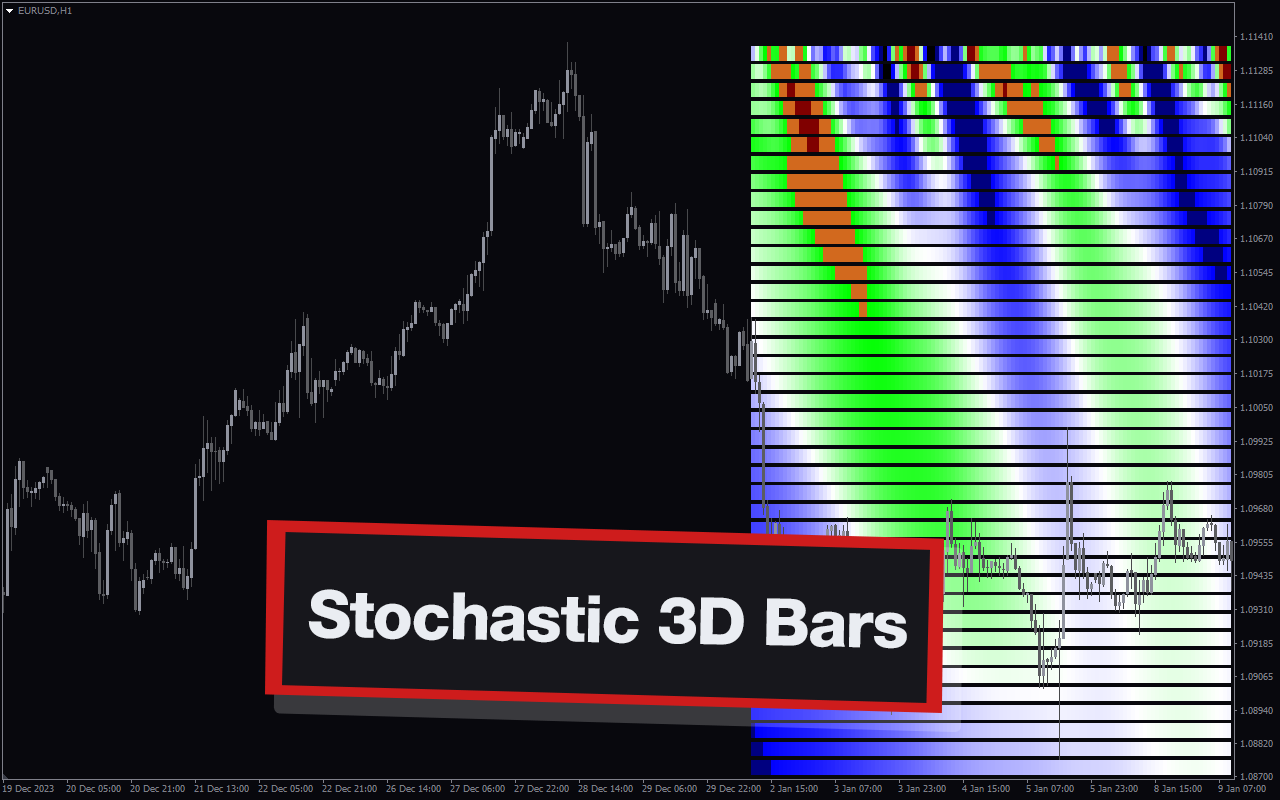
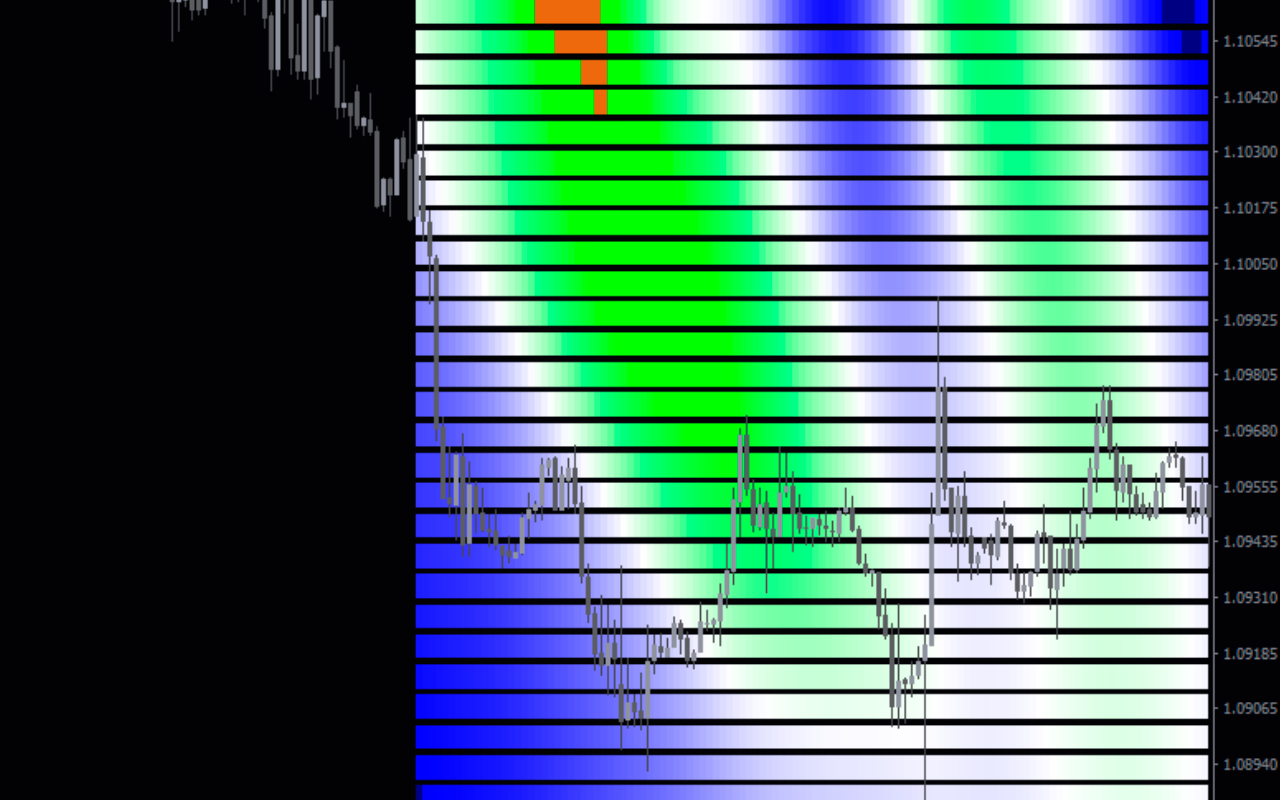
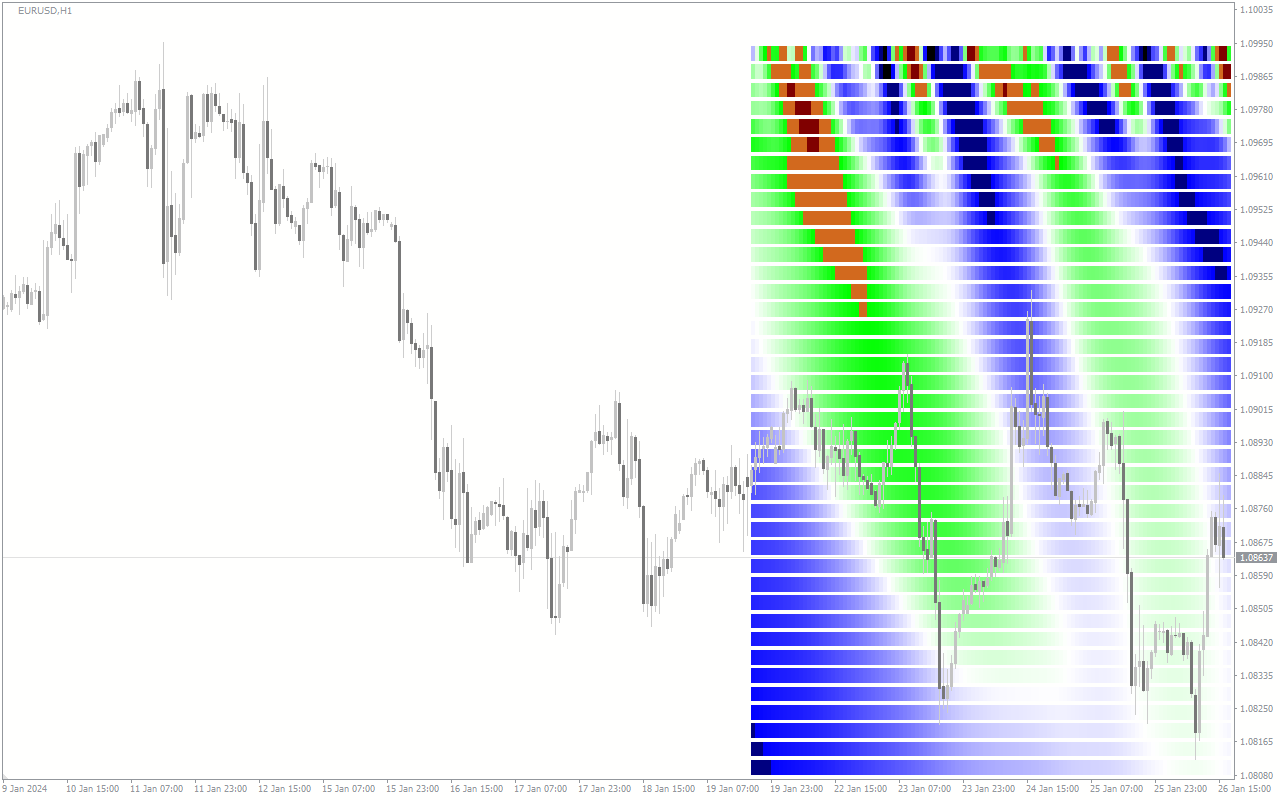
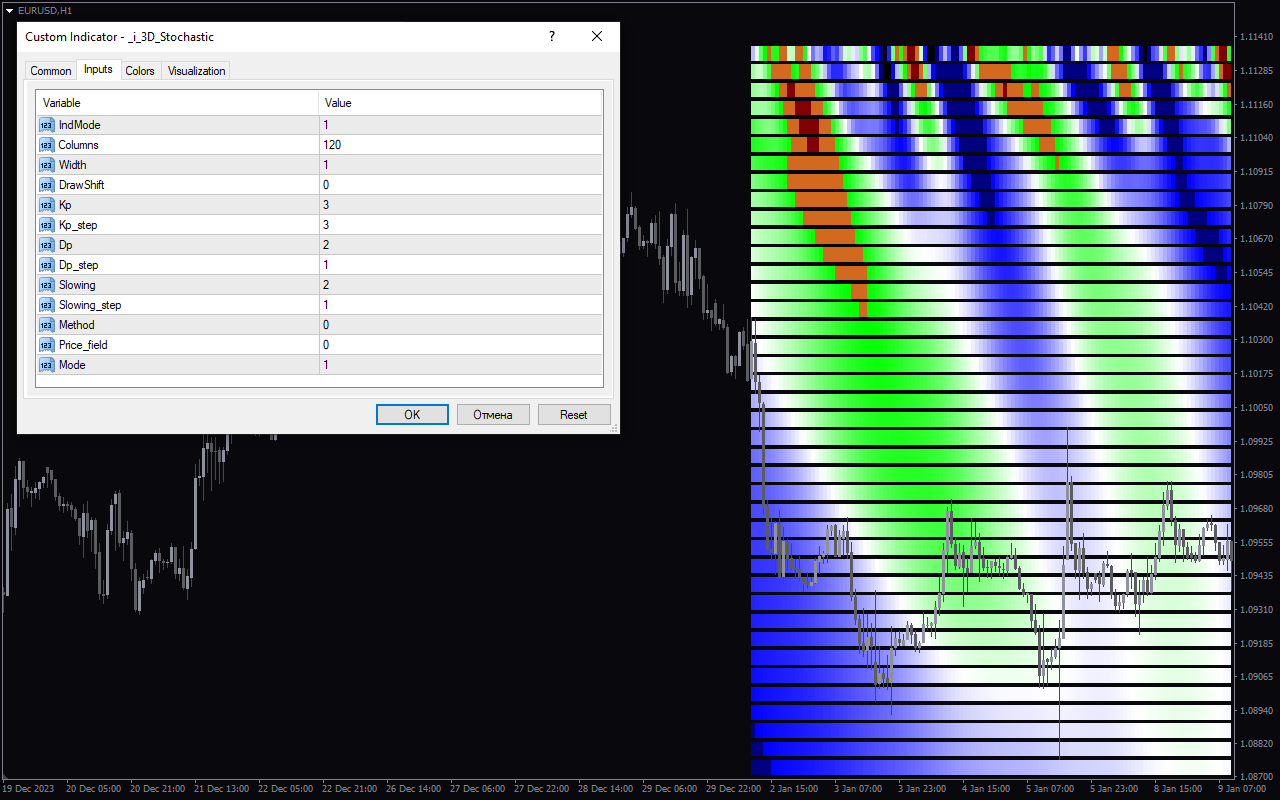

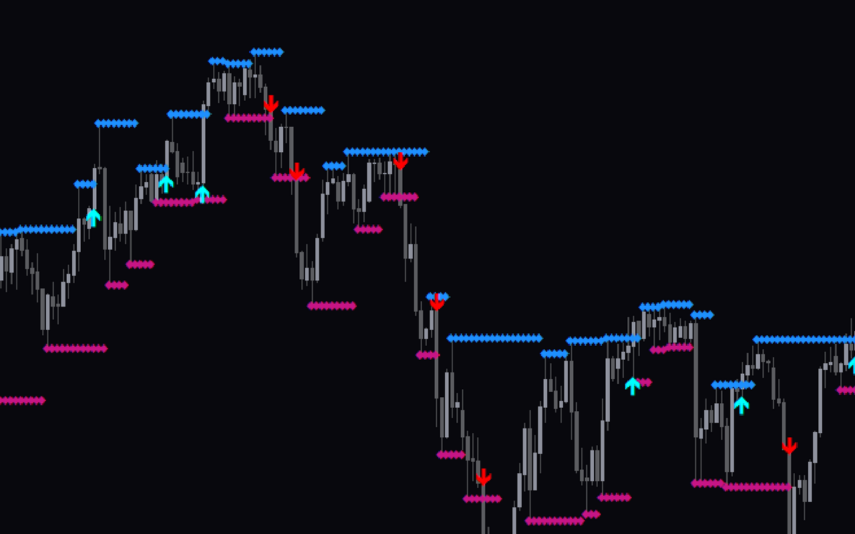





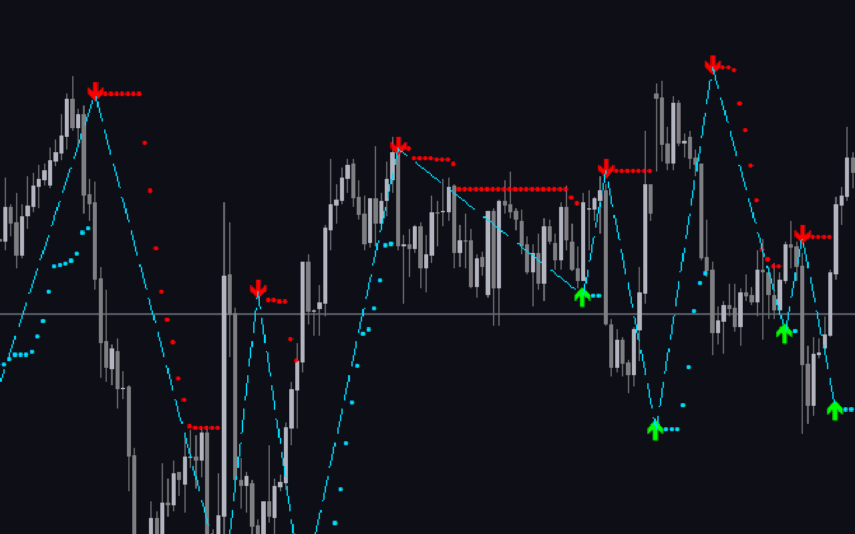





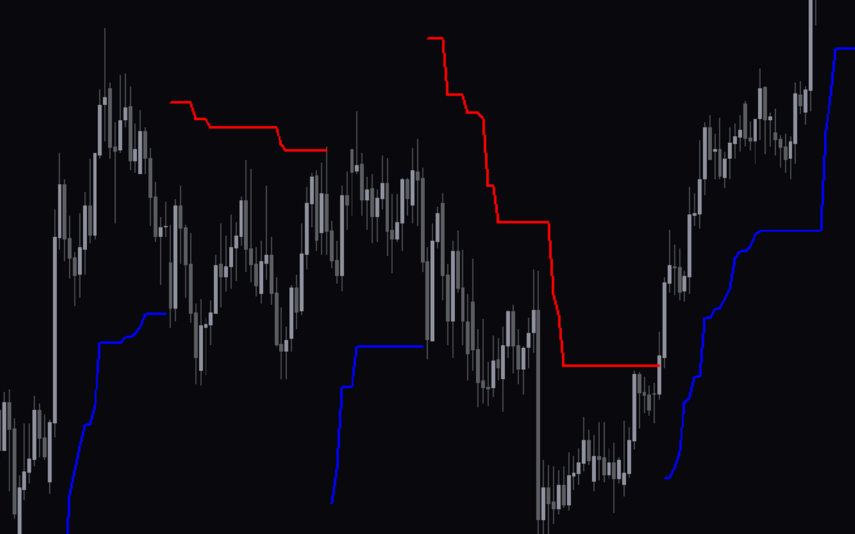
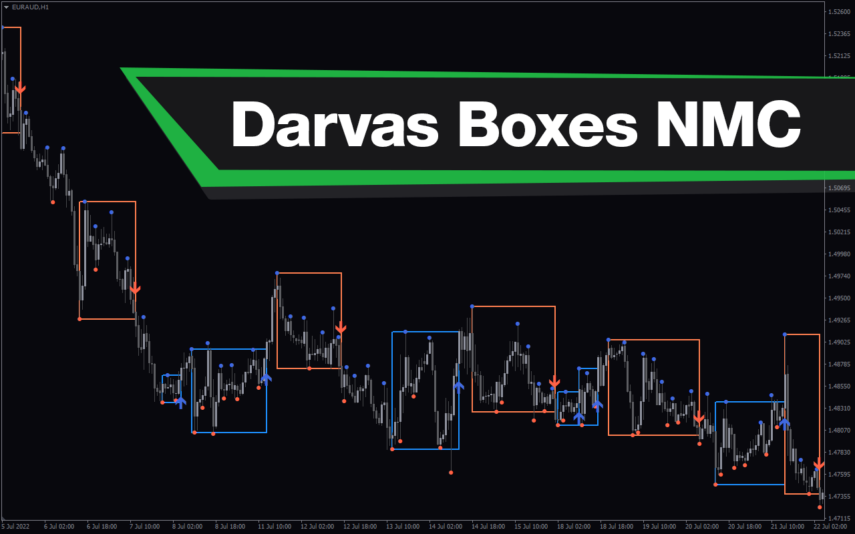

Reviews
There are no reviews yet.