In the dynamic world of forex trading, staying ahead of trend reversals is crucial for maximizing profits and minimizing risks. Traders are constantly in search of reliable indicators that can provide early signals of potential changes in market direction.
The BOS and CHoCH Indicator, designed for MetaTrader 4 (MT4), is a powerful tool that aims to highlight key market structure shifts and assist traders in identifying trend reversals. In this article, we will explore the functions, features, and practical applications of this indicator, empowering traders to make informed decisions.
Features of the Indicator
With the BOS and CHoCH Indicator, you can leverage the widely-used ZigZag indicator to identify market swings. Ascending swings are plotted as blue dots, while declining swings are represented by red dots on the chart. This visual representation allows you to observe overall market behavior and identify potential areas of interest with ease.
The indicator focuses on two key signals: Break of Structure (BOS) and Change of Character (CHoCH). BOS occurs when the price breaks through a significant support or resistance level, indicating the continuation of the prevailing trend. On the other hand, CHoCH signals a potential trend reversal when the price reverses and breaks through the high or low of the previous swing.
How the Indicator Can Benefit You
The BOS and CHoCH Indicator equips you with valuable insights into potential trend reversals. Here are a few ways you can utilize this indicator to enhance your trading strategy:
- Trend Reversal Confirmation: When a CHoCH signal occurs, it alerts you to a possible change in market dynamics. This acts as an initial warning sign to exercise caution and closely monitor the price action.
- Timing Entries: You can use the BOS signal as a confirmation to enter trades in the direction of the prevailing trend. By aligning your entries with the BOS signal, you aim to capitalize on the continuation of the established trend.
- Price Target Estimation: The size of the previous swing can serve as a reference for setting price targets. By measuring the distance of the previous swing, you can use it as a guide for potential profit-taking or stop-loss placement.
The BOS and CHoCH Indicator is a powerful tool that can help you identify potential trend reversals in forex trading. By leveraging the Break of Structure (BOS) and Change of Character (CHoCH) signals, this indicator assists you in making informed trading decisions. With its customizable settings and visual representations of market swings, you can stay ahead of market shifts and seize profitable opportunities.
Remember to combine the indicator’s signals with additional analysis and risk management strategies for successful trading outcomes.
Indicator Settings Description
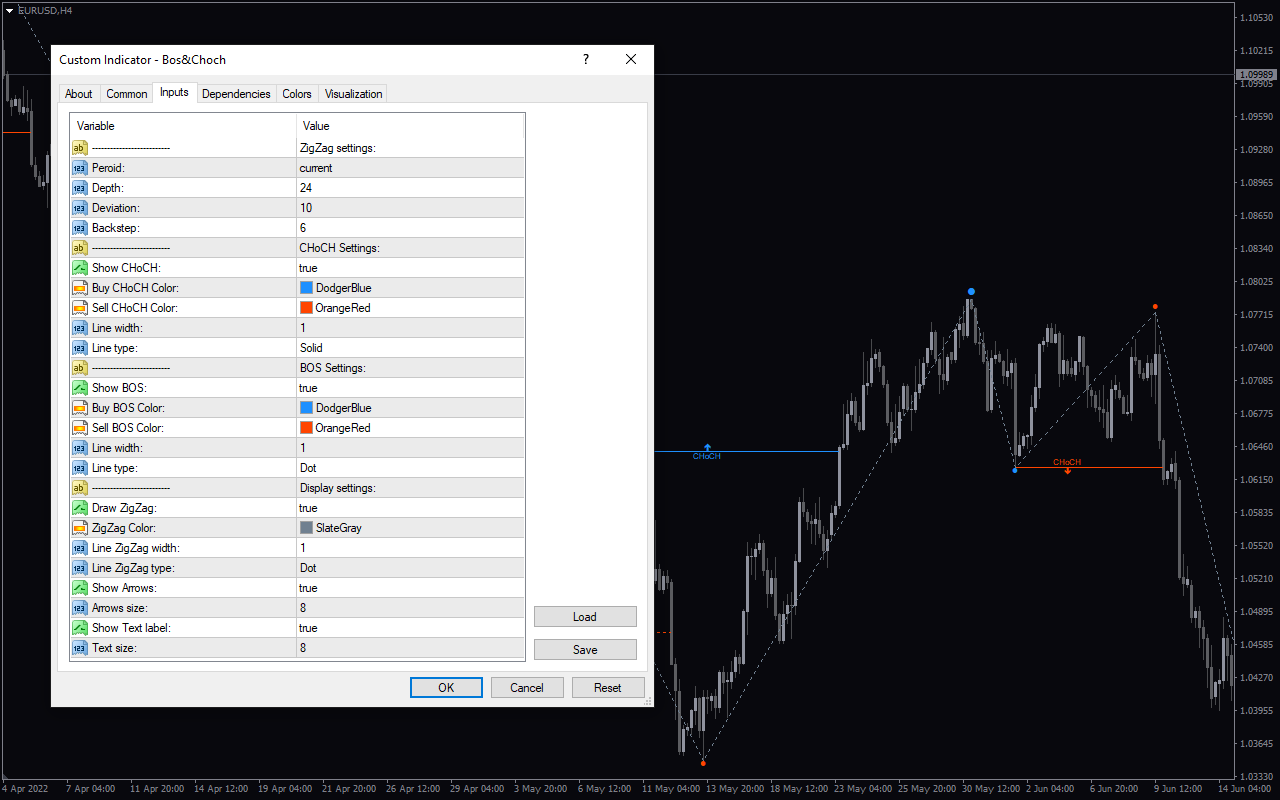
The BOS and CHoCH Indicator provides several customizable settings to suit your preferences. Here’s a breakdown of the settings:
- ZigZag settings: You can customize the display of ZigZag swings on the chart by adjusting the parameters related to the ZigZag indicator.
- Show CHoCH: Toggle this setting to show or hide the CHoCH levels on the chart.
- Buy CHoCH Color and Sell CHoCH Color: Select specific colors for buy and sell CHoCH levels. This color customization helps differentiate between buy and sell signals.
- CHoCH Line width and Choch Line type: Adjust the line width and choose from line types (such as dotted, solid, or dashdot) for the CHoCH levels.
- Show BOS: Toggle this setting to show or hide the BOS levels on the chart.
- Buy BOS Color and Sell BOS Color: Choose colors for buy and sell BOS levels. This color distinction aids in easily identifying buy and sell signals.
- BOS Line width and BOS Line type: Modify the line width and select line types (such as dotted, solid, or dashdot) for the BOS levels.
- Draw ZigZag: Decide whether you want to display or hide the ZigZag swings on the chart.
- ZigZag Color: Select a specific color for the ZigZag swings, making it easier to differentiate them from other elements on the chart.
- Line ZigZag width and ZigZag Line type: Adjust the line width and choose from line types (such as dotted, solid, or dashdot) for the ZigZag swings.
- Show Arrows: Toggle this setting to show or hide arrows indicating the signal direction on the chart.
- Arrows size: Adjust the size of the arrows displayed on the chart.
- Show Text label: Toggle this setting to show or hide text labels for CHoCH and BOS levels on the chart.
- Text size: Adjust the size of the text labels displayed on the chart for CHoCH and BOS levels.
By customizing these indicator settings, you can adapt the BOS and CHoCH Indicator to suit your visual preferences and trading strategies. This personalized approach allows for a more effective and tailored trading experience.

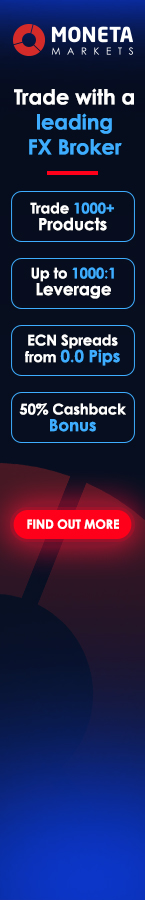

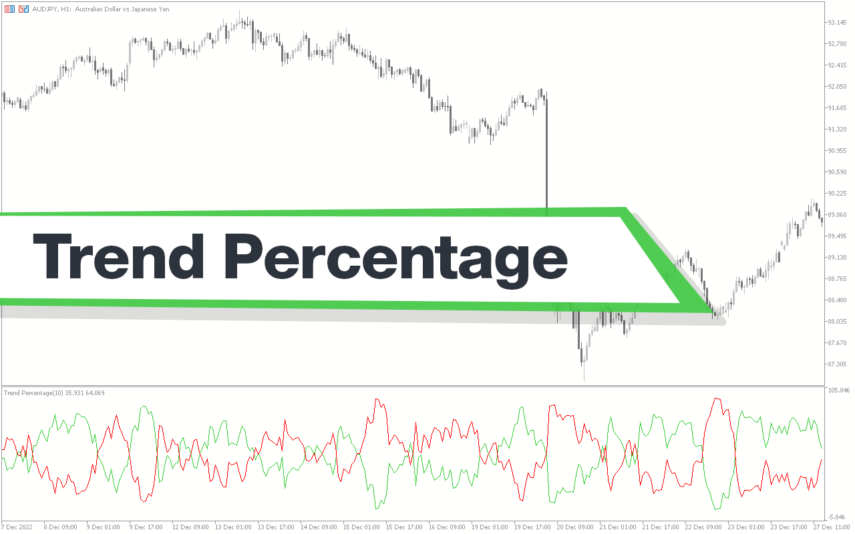

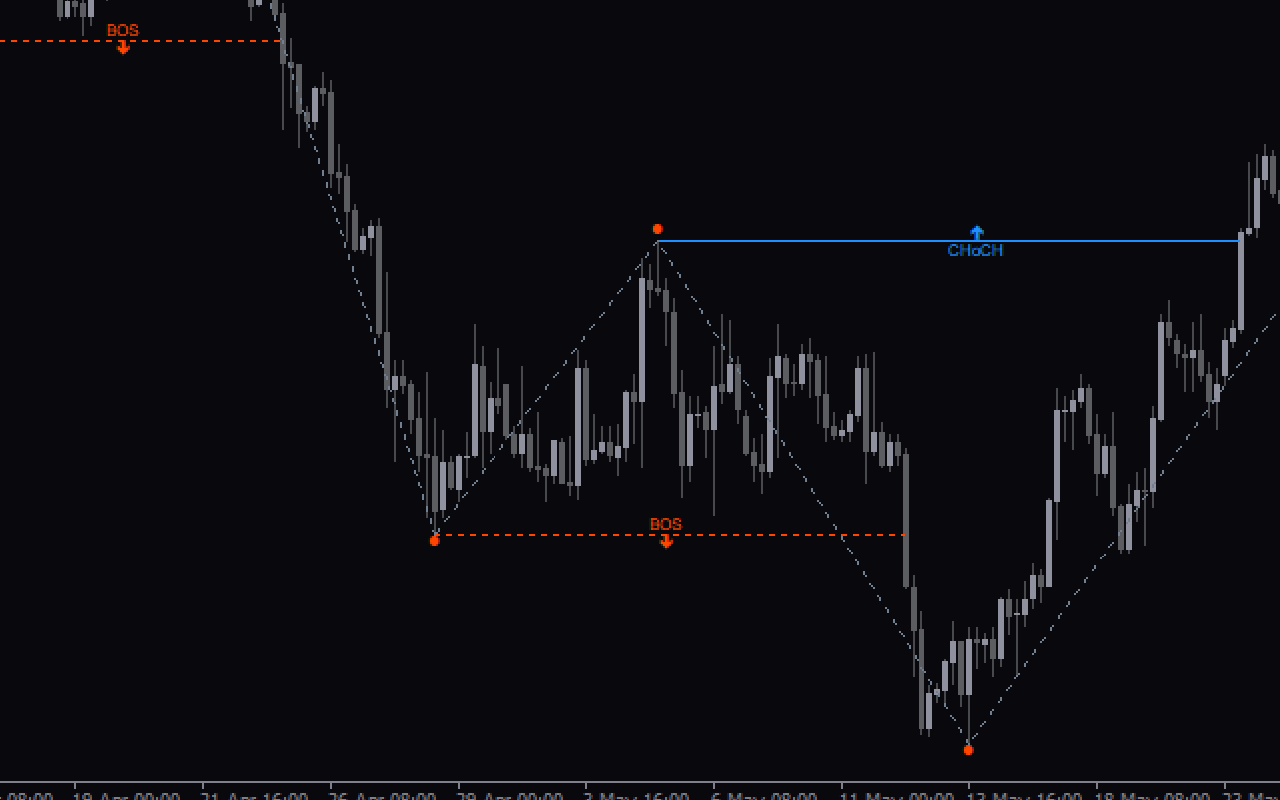
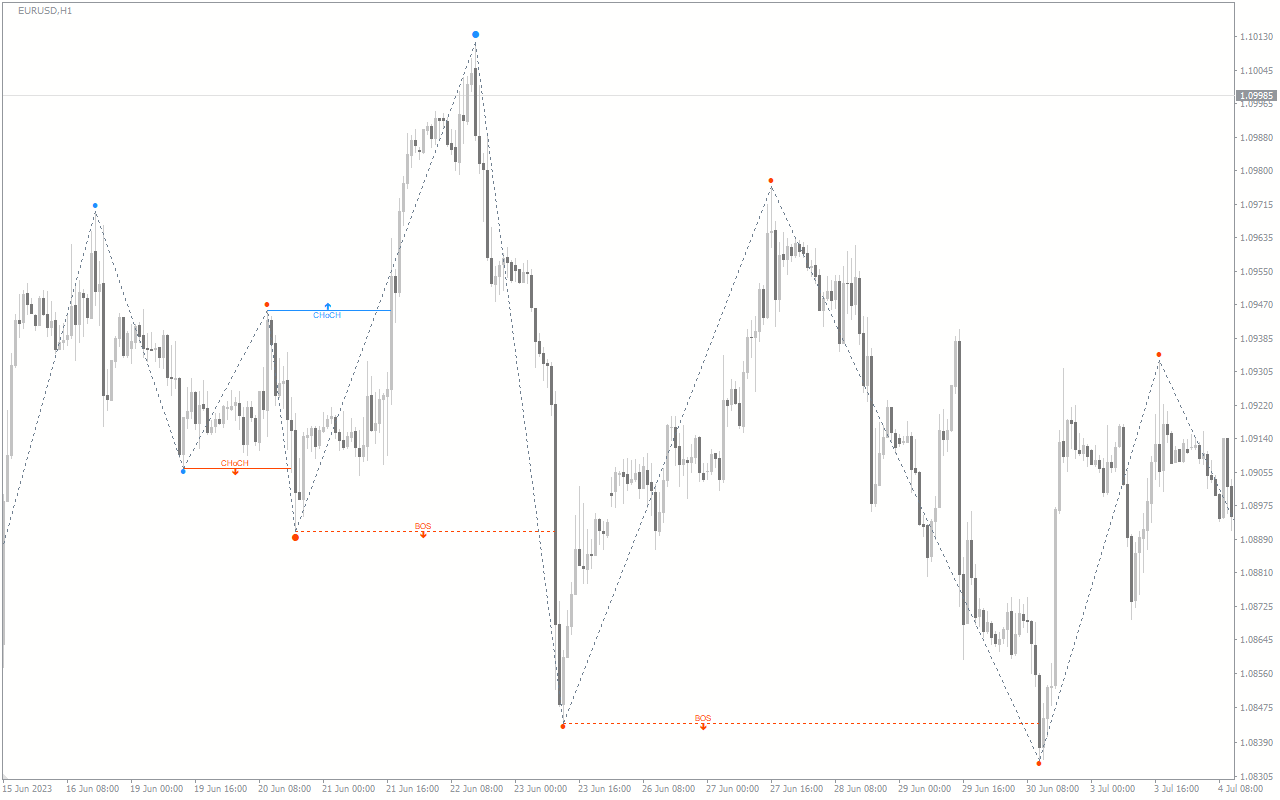











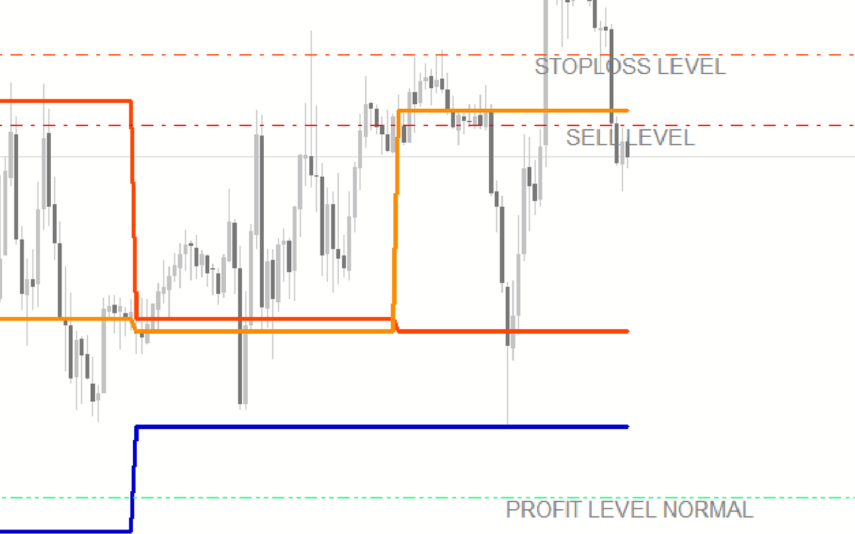




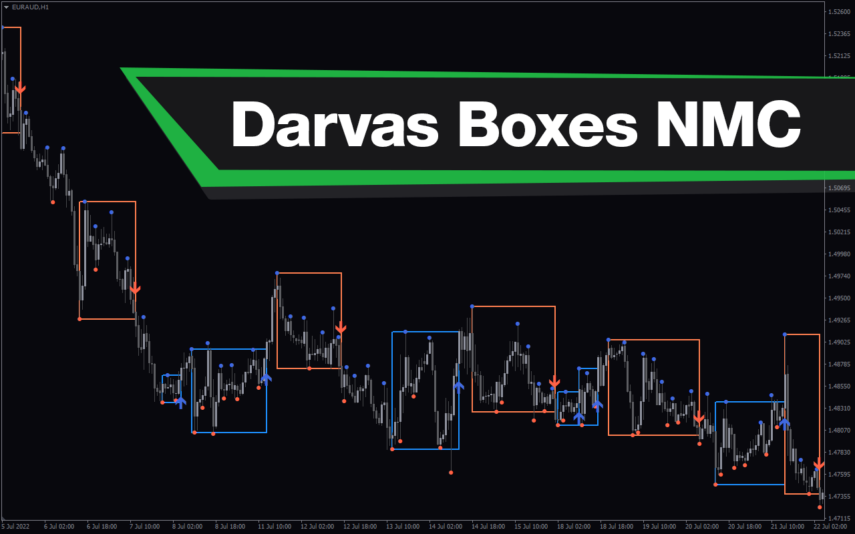

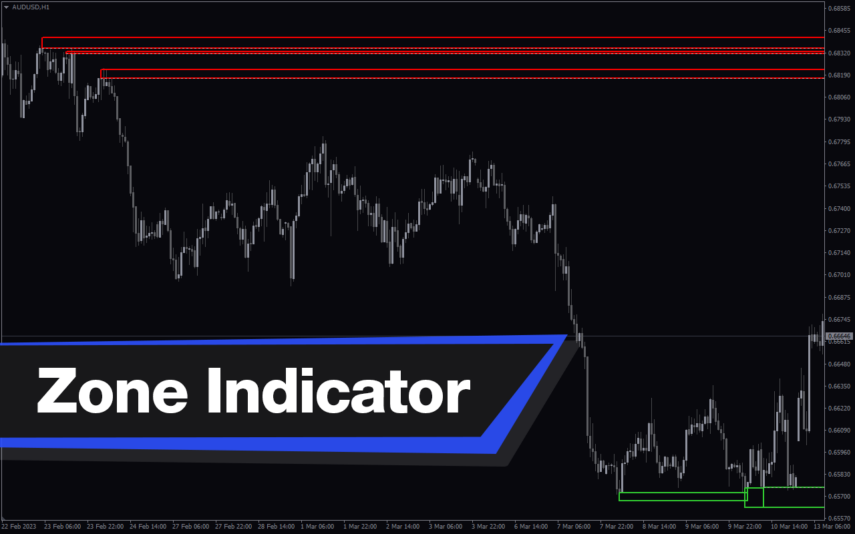


Reviews
There are no reviews yet.